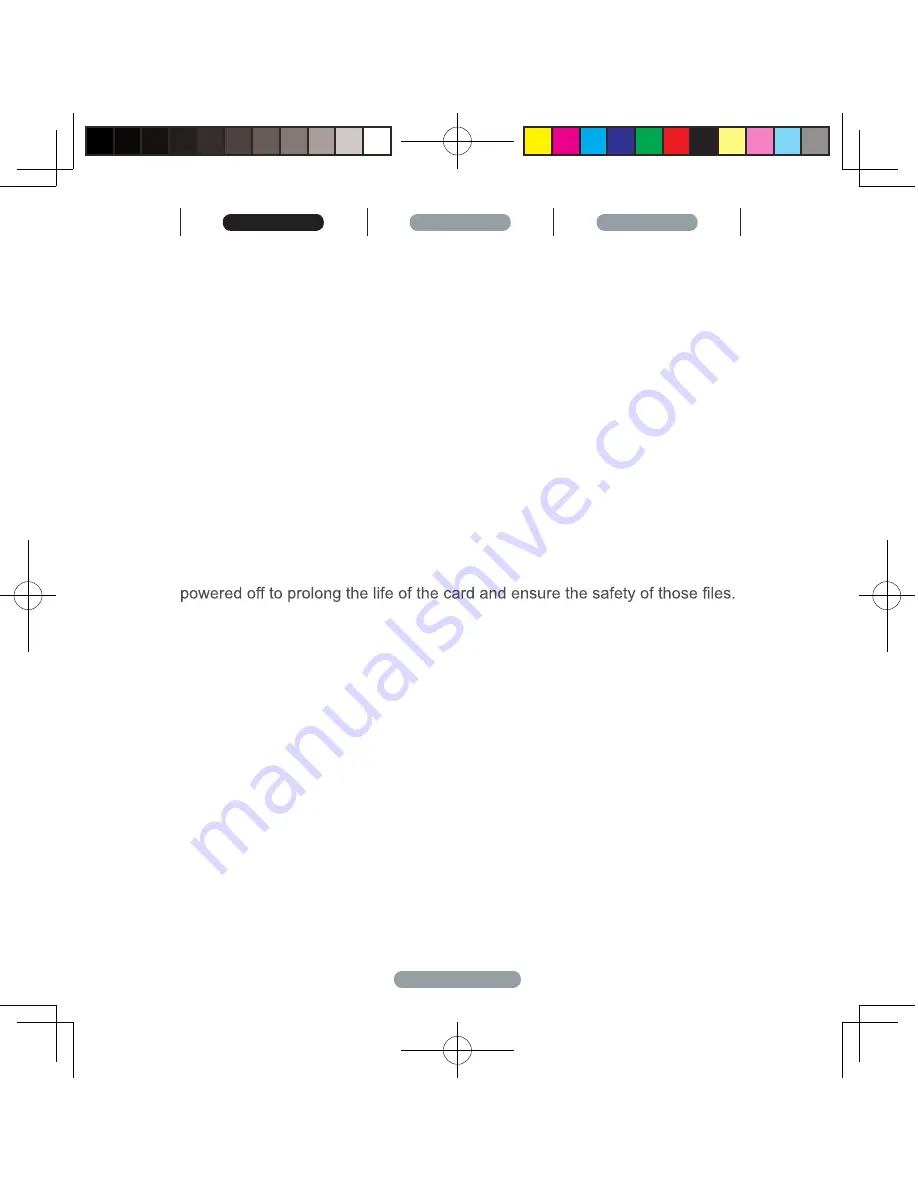
05
HM-650 Owner's Guide
Using HM-650
Note
Please read this manual thoroughly on how to best install and operate your
player for many years of enjoyment.
Card Installation
It is recommended that you install or remove the SD card when the player is
Power ON/OFF
Hold the power key on the right side of HM-650 up for 2 sec. After releasing
the power key, the player will power on and the HIFIMAN logo will appear.
With HM-650 on, push the power key on the right side of the player up. A dialog
box will appear for you to select the mode: power off or cancel. If you select
“power off”, the player will shut down.
Basics
Operation
Other information
The HM-650 will automatically detect and update the files on the SD card after
the player is turned on. The time for detection depends on the size of the files
on the SD card. After the update, the HM-650 will be ready to play.
Summary of Contents for HM-650
Page 1: ...Owner s Guide High Resolution Digital Music Player HM 650 ...
Page 21: ......







































