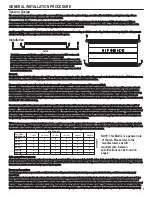SETTING UP SYSTEMS AFTER INSTALLATION FOR BEST PERFORMANCE
HS1500.1D / HS2500.1D
General:
At this point you are ready to get more specific on the settings for your amplifier.
SUBSONIC:
This setting acts as a low frequency cut off for your system bass reproduction. The point that you set it at cuts off any frequencies from reproduction beyond this point. The 12 o’clock
position is a great starting point. EXAMPLE: If you adjust the Subsonic to 25Hz, the amplifier will not play frequencies below 25Hz but will play frequencies from 25Hz to the chosen Low
Pass frequency.
BASS BOOST:
This setting is a fixed bass boost at 45Hz that is variable from 0-10dB. This feature provides impact to your bass, but if not adjusted correctly, it can be over used and cause damage to
your subwoofers and amplifiers. It is best to slowly turn this setting clockwise until the desired punch is felt. It is not recommended to exceed the 12 o’clock position unless listening at a
low volume or a low recording quality as this can result in high distortion and possibly clipping.
LOW PASS:
The Low Pass control acts as a ceiling and doesn’t allow frequencies to the right of the desired setting to be reproduced. The 12 o’clock position is a great starting point. EXAMPLE: If you
adjust the Low Pass to 80Hz, the amplifier will not play frequencies above 80Hz but will play frequencies from 80Hz to the chosen Subsonic frequency.
Level Control Setup:
Ensure that the Level is turned completely to the left prior to turning the system on. Next you should insert a CD or cassette that you are familiar with to use as a reference, and turn the
head unit volume control to about 80% of its full setting. The system sound level will of course be very low, and the following procedures will help you to match the amplifier input
sensitivities properly to the head unit output signal level.
It is important to match the amplifier
LEVEL
input sensitivity to the Radio/CD output sensitivity. This can be located in the Radio/CD manual.
If the Radio/CD output sensitivity is 2 volts, then adjust the amplifier
LEVEL
input to 2 volts.
If you are not sure what the Radio output sensitivity is, follow these general guide lines:
Turn the level control up slowly, till you hear distortion, then back off a few degrees on the control. If at any point your amplifier goes into protection, you will need to turn the Level to the
left a bit and then try again. If you reach a point where the output does not increase, stop turning the Level control to the right as the amplifier/subwoofer combo has reached its maxx
output in this application.
Sit back and enjoy the music!
HS300.4 / HS500.4 / HS800.4
General:
At this point you are ready to get more specific on the settings for your amplifier.
HPF (High Pass):
-When in HPF operation, this setting acts as a low frequency cut off for your system reproduction. The point that you set it at cuts off any frequencies from reproduction beyond this point.
The 12 o’clock position is a great starting point. EXAMPLE: If you adjust the HPF to 100Hz, the amplifier will not play frequencies below 100Hz but will play frequencies from 100Hz to the
highest frequency the amplifier is capable of reproducing.
-When in LPF operation, this setting acts as a low frequency cut off for your system reproduction aka Subsonic Filter. The point that you set it at cuts off any frequencies from
reproduction beyond this point. The 12 o’clock position is a great starting point. EXAMPLE: If you adjust the HPF to 60Hz, the amplifier will not play frequencies below 60Hz but will play
frequencies from 60Hz to the chosen LPF frequency.
-When in FULL operation, the LPF crossover is bypassed.
BASS BOOST:
This setting is a fixed bass boost at 45Hz that is variable from 0-12dB. This feature provides impact to your bass, but if not adjusted correctly, it can be over used and cause damage to
your speakers and amplifiers. It is best to slowly turn this setting clockwise until the desired punch is felt. It is not recommended to exceed the 12 o’clock position unless listening at a low
volume or a low recording quality as this can result in high distortion and possibly clipping.
LPF (Low Pass):
The LPF control acts as a ceiling and doesn’t allow frequencies to the right of the desired setting to be reproduced. Turning the potentiometer all the way to the right is a great starting
point. EXAMPLE: If you adjust the LPF to 120Hz, the amplifier will not play frequencies above 120Hz but will play frequencies from 120Hz to the chosen HPF or Subsonic frequency.
-When in HPF operation, this setting is bypassed.
Level Control Setup:
Ensure that the Level is turned completely to the left prior to turning the system on. Next you should insert a CD or cassette that you are familiar with to use as a reference, and turn the
head unit volume control to about 80% of its full setting. The system sound level will of course be very low, and the following procedures will help you to match the amplifier input
sensitivities properly to the head unit output signal level.
It is important to match the amplifier
LEVEL
input sensitivity to the Radio/CD output sensitivity. This can be located in the Radio/CD manual.
If the Radio/CD output sensitivity is 2 volts, then adjust the amplifier
LEVEL
input to 2 volts.
If you are not sure what the Radio output sensitivity is, follow these general guide lines:
Turn the level control up slowly, till you hear distortion, then back off a few degrees on the control. If at any point your amplifier goes into protection, you will need to turn the Level to the
left a bit and then try again. If you reach a point where the output does not increase, stop turning the Level control to the right as the amplifier/speaker combo has reached its maxx
output in this application.
2 or 3 way active systems (all):
Always start with the bass, or low frequency amplifier as a reference, by turning its control up to the point where distortion is audible, and back it off some.
Now adjust the level control for the highs or tweeter channels in a 2 way active system, to balance the highs to lows.
In a 3 way active system, match the midrange level to the bass, and then the highs to the midrange and bass. It may be necessary to perform a few iterations of the midrange and highs level
control settings to achieve a satisfactory sound balance.
7
Summary of Contents for Samson HS1500.1D
Page 1: ...SAMSON HS300 4 HS500 4 HS800 4 HS1500 1D HS2500 1D ...
Page 8: ...6 ...
Page 13: ...PART A710 ...