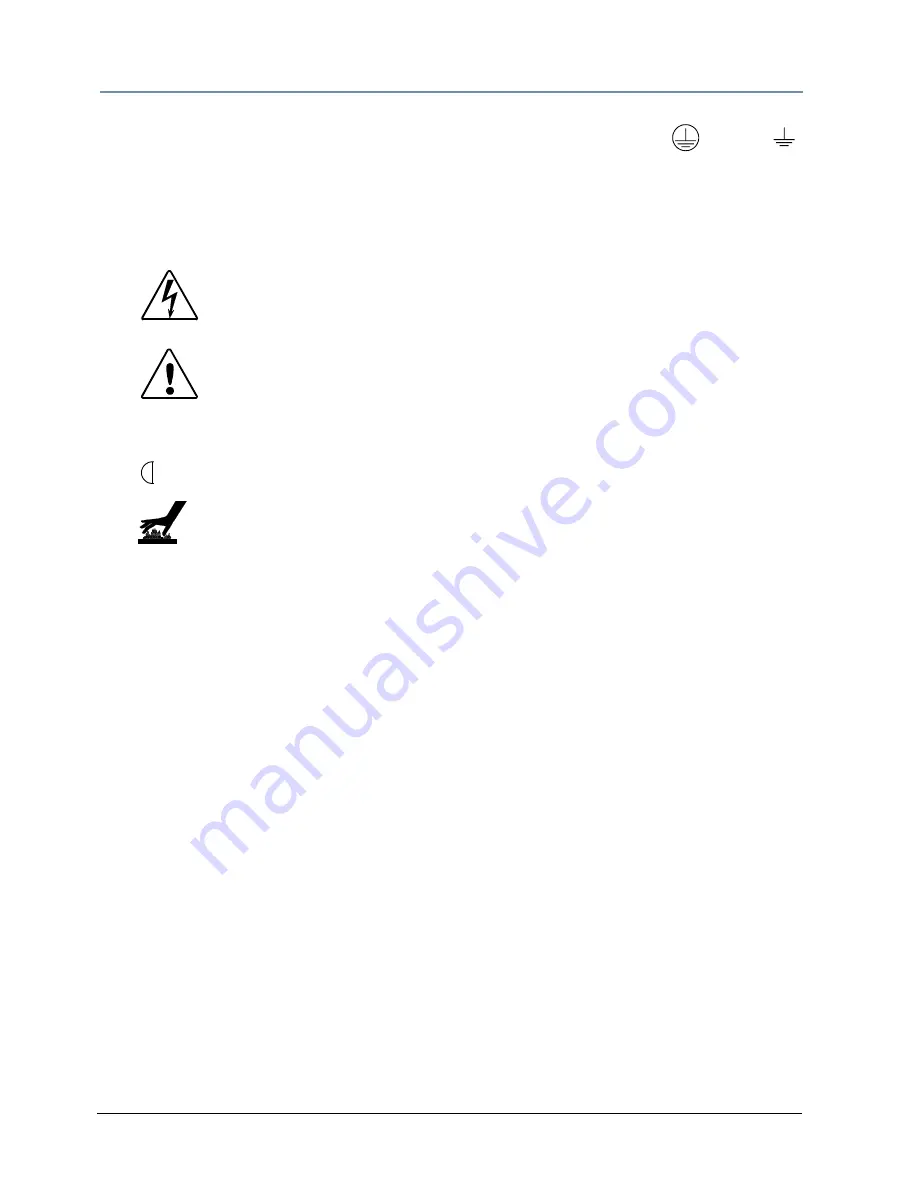
CHAPTER 2
Setup and Configuration
8
DLHD Digital Light User Manual
Vigtigt!
Lederne med gul/groen isolation maa kun tilsluttes en klemme maerket
Mounting the Fixture
You can mount DLHD fixtures suspended from a support system (such as a truss) or
freestanding on its base.
NOTE:
Due to the wide variety of possible lighting designs, High End
Systems cannot make specific mounting recommendations. Consider
the following procedure as a suggested guideline only.
Fog Machine Warning
Like all high quality video projection units, the DLHD fixture must be kept protected from
excessive amounts of glycol fog, mineral oil, and smoke. DLHD incorporates a two-stage air
filtering system with additional washable prefilters in the head and base housing to reduce
these risks to a minimum. However, you must follow these guidelines to ensure continued
operation of the fixture:
• Air filters (both fixture and projector) should be checked and cleaned on a regular basis.
When used in a closed or fixed environment where fog or haze is used, we recommend at
least a weekly check.
• Do not situate DLHD in areas of high fog density such as directly in front of a fog machine or
mineral oil hazer.
• Minimize the exposure of DLHD to both glycol fog and mineral oil.
DLHD is a highly complex and sensitive electro-optical device and care and thought in how it is
used, rigged, and positioned will maximize the product’s life and your investment.
NOTE:
Failure to follow these guidelines and carry out regular maintenance
will void the warranty.
WARNING!
Equipment suitable for dry locations only. Do not expose this
equipment to rain or moisture.
CAUTION!
Always use a secondary safety cable when mounting this
fixture.
Fixture must be installed and operated by trained personnel
only.
Maintain a minimum focus distance of 1.4 meters from a
combustible object.
Do not mount on a flammable surface.
eller
1.4 m
Summary of Contents for DLHD High Definition Digital Light
Page 8: ...viii DLHD Digital Light User Manual...
Page 66: ...CHAPTER 5 DMX Programming Basics and Quick Start 44 DLHD Digital Light User Manual...
Page 74: ...CHAPTER 7 Graphics Engine Overview 52 DLHD Digital Light User Manual...
Page 128: ...CHAPTER 12 Global Functions Collage Generator 106 DLHD Digital Light User Manual...
Page 226: ...CHAPTER 13 Effect Mode Options Descriptions 204 DLHD Digital Light User Manual...
Page 230: ...CHAPTER 14 Synchronizing Content 208 DLHD Digital Light User Manual...
Page 284: ...CHAPTER 16 CMA Warp Editor 262 DLHD Digital Light User Manual...
Page 318: ...APPENDIX C Safety Information 296 DLHD Digital Light User Manual...
















































