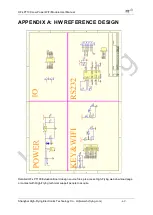High-Flying
HF-LPT100 Low Power WiFi Module User Manual
Shanghai High-Flying Electronics Technology Co., Ltd(www.hi-flying.com)
- 59 -
Format:
Query Operation
AT+WPS<CR>
+ok=<status> <CR><LF><CR><LF>
Parameters:
status: Start WPS Scan function. The module will reboot and work in STA mode
connecting to specific router when WPS communication is OK.
WPS Scan Failed: WPS communication is failed.
Note: The router WPS function must be open first then enable module WPS Scan function.
The module will quit WPS scan status if there is no WPS router in 5 seconds.
4.2.2.72.
AT+WPSBTNEN
Function: Enable/Disable WPS function.
Format:
Query Operation
AT+WPSBTNEN<CR>
+ok=<status> <CR><LF><CR><LF>
Set Operation
AT+ WPSBTNEN =<status><CR>
+ok<CR><LF><CR><LF>
Parameters:
status:
on: Enable WPS function
off: Disable WPS function.
Note: The router WPS function must be open first then enable module WPS Scan function.
The module will quit WPS scan status if there is no WPS router in 5 seconds.
4.2.2.73.
AT+LPTIO
Function: nReady,nLink, WPS function mapping. Setting is valid after reset.
Format:
Query Operation
AT+LPTIO<CR>
+ok=<status> <CR><LF><CR><LF>
Set Operation
AT+ LPTIO =<status><CR>
+ok<CR><LF><CR><LF>
Parameters:
status: nReady,nLink, WPS function mapping.
off/lpb100: nReady,nLink, WPS function are mapping to HF-LPB100
corresponding pin.(Pin44, Pin43, Pin15)
on/lpt100: nReady,nLink, WPS function are mapping to HF-LPT100
corresponding pin.(Pin9, Pin10, Pin8)
lpt200: nReady,nLink, WPS function are mapping to HF-LPT200
corresponding pin.(Pin11, Pin13, Pin14)