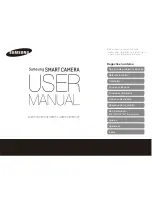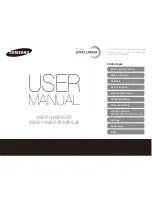temperature interval, it is suspected, and the AI recognition box is orange if the
suspected is detected. Every time it is detected, it will be included in the suspected
count for statistics. Click "Suspected Count" to view the contents of suspected photos.
(The photo taking function of "Suspected Temperature" should be turned on in Alarm
Setting)
Alarm count
It means that if the measured target temperature meets the set value of alarm
temperature interval, it is an alarm, and the alarm is detected. AI recognition box
displays red and flashes red on the screen, and the text prompts "Warning: abnormal
temperature". Every time it is detected, it will be included in the alarm count for
statistics. Click "Alarm Count" to view the contents of alarm photos or videos. (The
photo taking/video recording function of "Alarm Setting" should be turned on in Alarm
Setting)
----------------------------------------------------------------------------------------------------------------
Based on the system time of the detector, the counting statistics only count the
number of the current day, and the counting will be restarted at 00:00 every day. The
counting statistics of the previous day can be viewed in the counting statistics
directory.
-
----------------------------------------------------------------------------------------------------------------
-
Installation and Replacement of Battery
25
Summary of Contents for HG-T01
Page 8: ...Part Name 8...
Page 18: ...Other Settings 18...