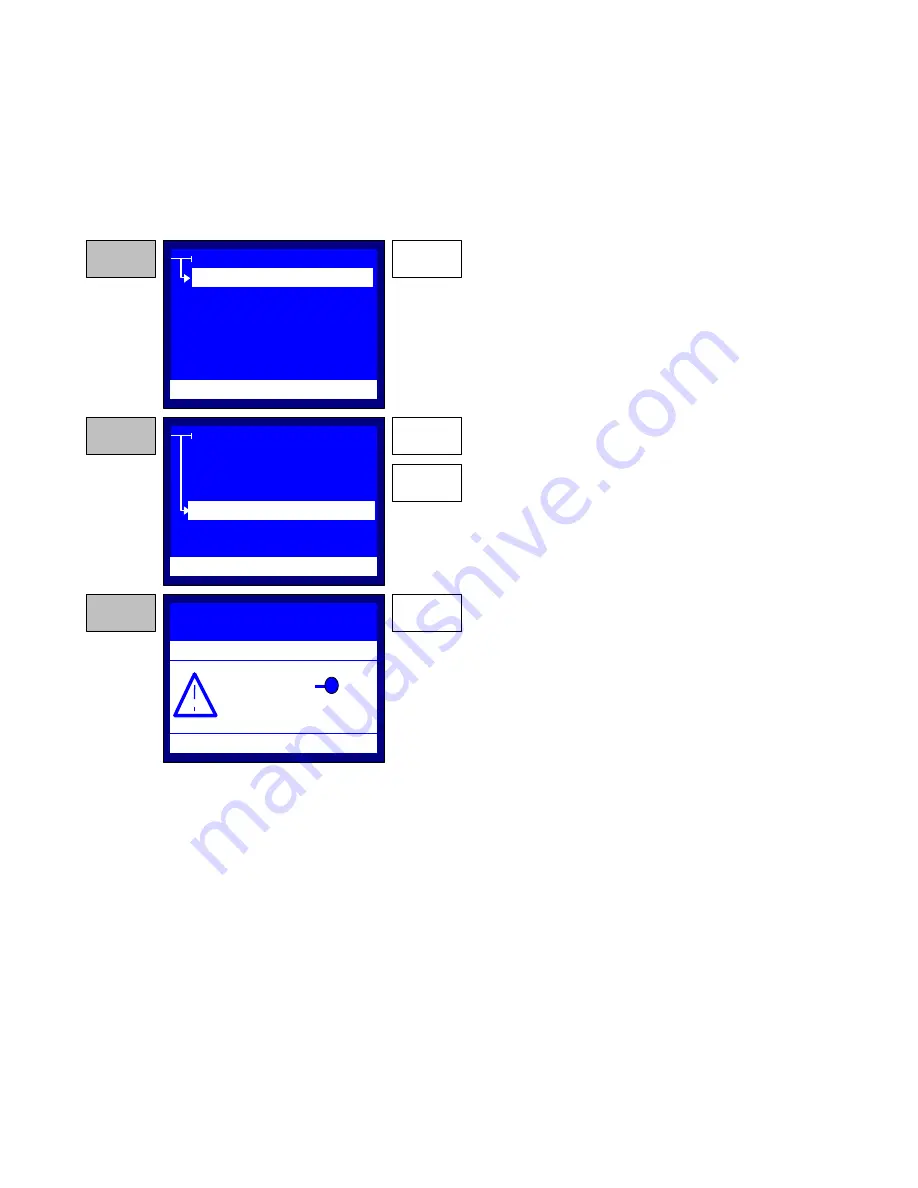
DTS-60A / DTS-100A O
PERATORS
M
ANUAL
4.2 Select a Standard Test
The Select Test dialog allows the operator to choose between: Simple Test; The Standard Tests;
any User Defined Test, as shown in Figure 4-3.
An arrow at the right side of a test name indicates that this is the last selected test.
This is the test that will be started after turning-on the equipment.
SELECT TEST
SIMPLE TEST <--
IEC-156/63
IEC-156/95
ASTM D1816/12
ASTM D877/13
MENU
SETTINGS
SELECT TEST
TEST HISTORY
REMOTE OPERATION
STEP 1
From the Main Menu, point to SELECT TEST.
Then press the ENTER key.
STEP 2
The system displays all the available tests.
The default test is indicated with an arrow.
Use the UP and DOWN keys to select a test for
execution.
UP
DOWN
STEP 3
Press the ENTER key to execute the selected test.
From now on this test will be the default test.
ENTER
ENTER
12:10 01/08/16 65°F
12:10 01/08/16 65°F
TEST:ASTM-D1816/12
TIMER:00:00:00
TEST READY...
ENTER > PROCEED TEST
Electrodes:
Spacing:0.04in
F
igure 4-3 –
Select Program Menu
38
Summary of Contents for DTS-100A
Page 92: ......
















































