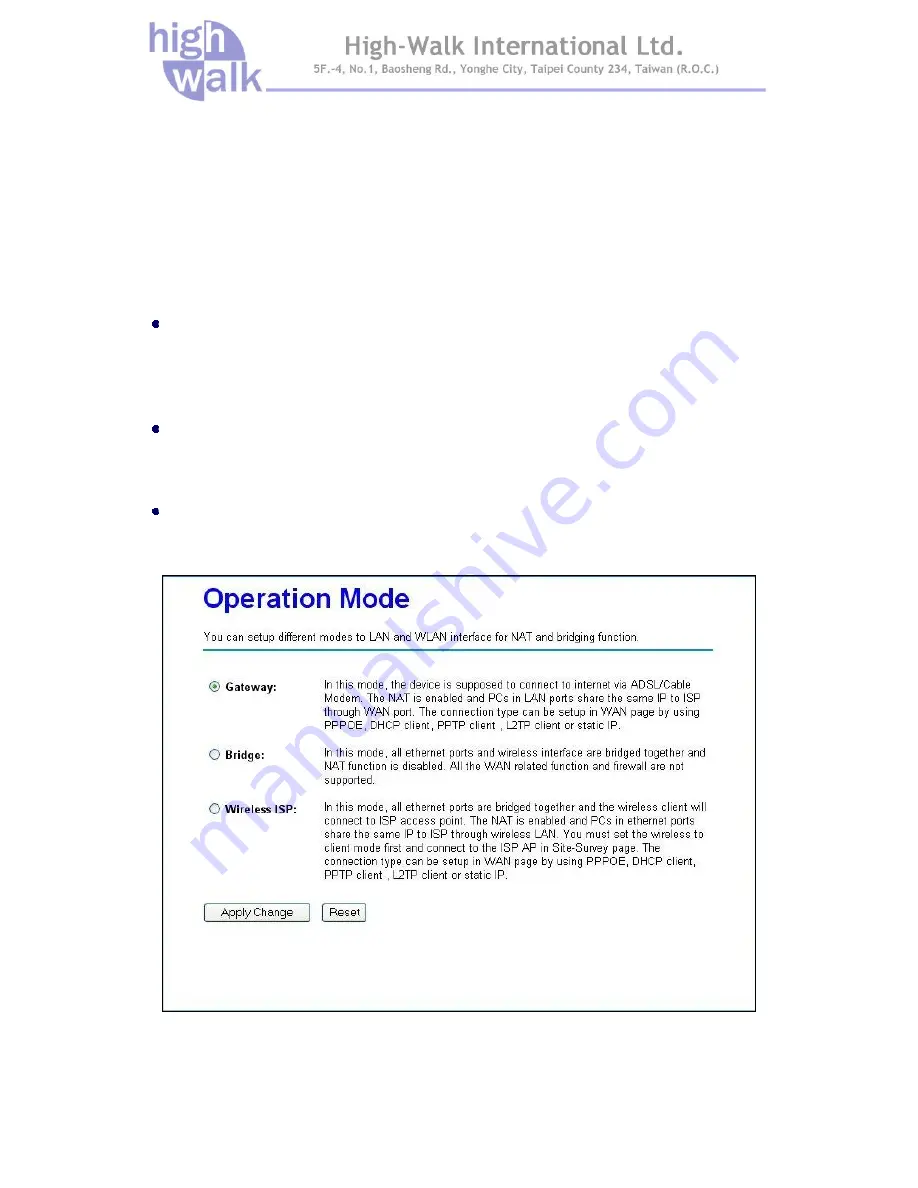
Chapter 4 Advance Settings Page 12
Chapter 4 Advance Settings
Operation Mode
The Wireless Broadband Router supports three modes for the network application. You can select
the operation mode according to your network environment.
Gateway:
This is traditional gateway configuration. It always connects internet via ADSL/Cable Modem.
LAN interface, WAN interface, Wireless interface, NAT and Firewall modules are applied to this
mode.
Bridge:
This mode all interface (LAN, WAN and Wireless) regards as bridge. NAT, Firewall and all
routers’ functions are not supported
Wireless ISP:
This mode switch Wireless interface to WAN port and all Ethernet ports are in bridge mode.
Wireless interface can do all routers’ functions.
Figure 11 Operation Mode Settings
















































