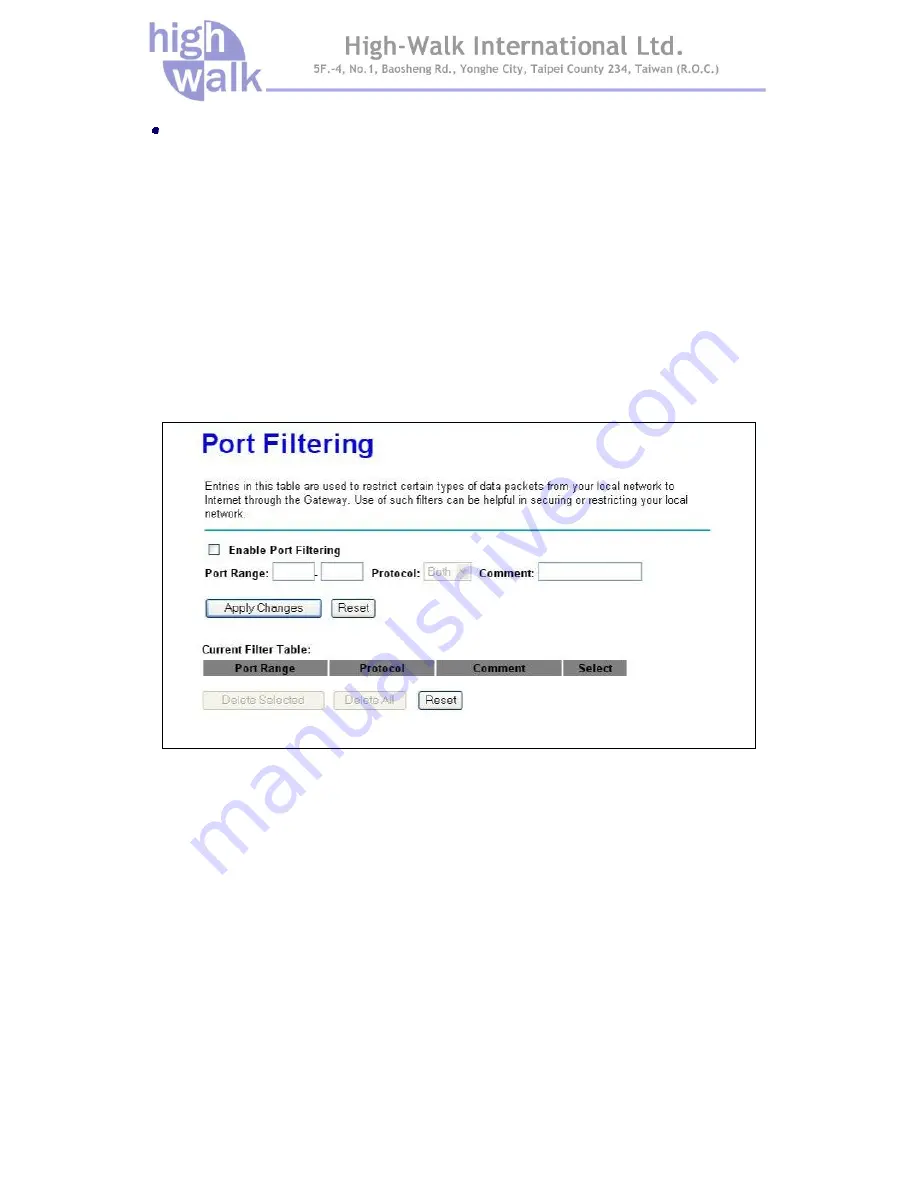
Chapter 4 Advance Settings Page 42
Enable IPsec/PPTP/L2TP pass through on VPN connection:
You can select the VPN protocol according your request.
Firewall
The firewall is a system or group of systems that enforce an access control policy between two
networks. It may also be defined as a mechanism used to protect a trusted network from an
un-trusted network. The wireless router has capabilities of
Port Filtering
,
IP Filtering
,
MAC
Filtering
,
Port Forwarding
,
URL filtering
, and
DMZ
.
Port Filtering
The Port Filtering gives you the ability to block access only the port that you specify.
Figure 35 Port Filter Settings
Select
Enable Port Filtering
to activate this setting. Clear this check box to disable it.
Enter the
Port Range
that you want to filter and select
Protocol
from the drop-down list box. You
can assign the filter protocol to TCP, UDP or both. After fill in the settings, click
Apply Changes
to
save the settings. Click
Reset
to start configuring this part of the screen again.
















































