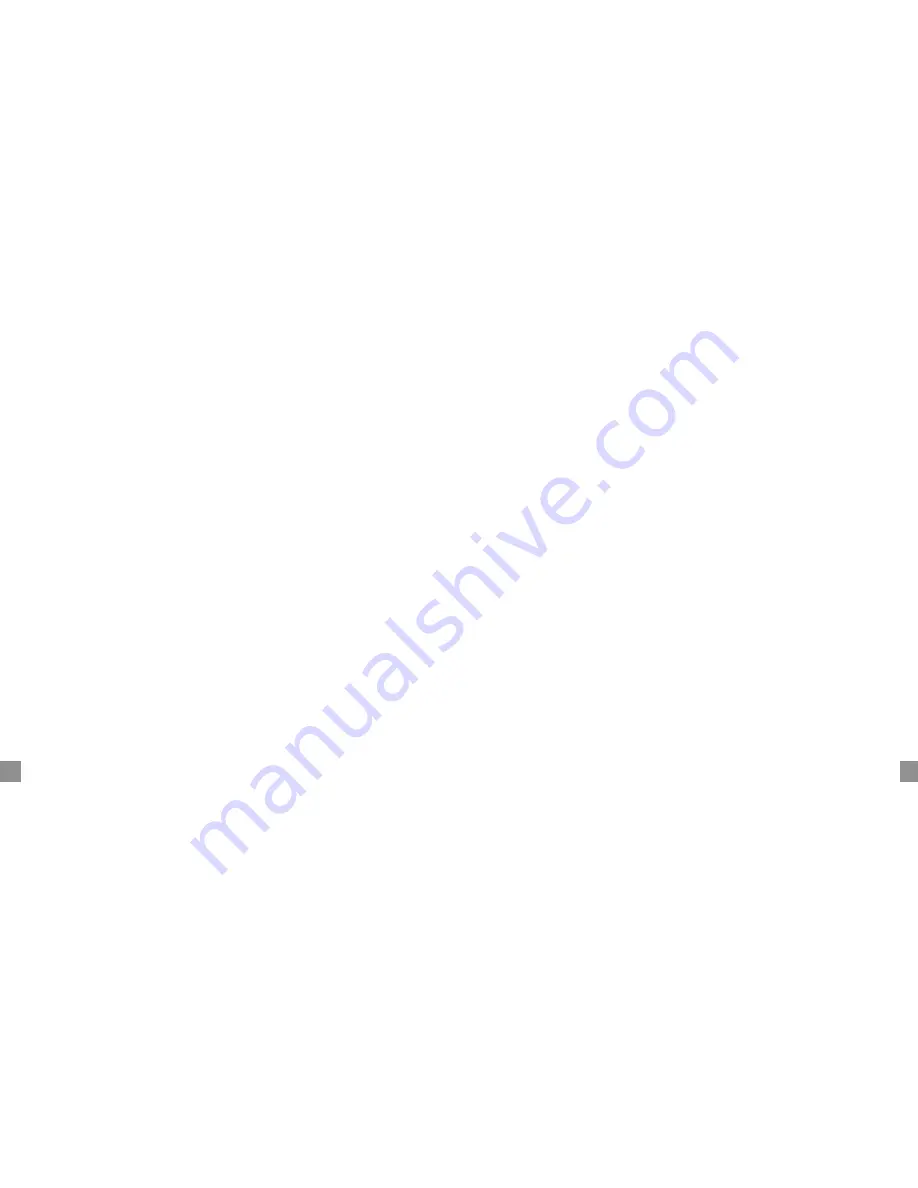
4
5
english
english
HOW TO CALIBRATE COMPASS
• Press
S1
to enter compass mode, then press and hold
S4
, "CAL" will be dis-
played.
• Holding the unit on a flat surface, rotate the unit three times 360 degrees
clockwise, each rotation lasting between 10-15 seconds, then press
S4
to
end calibration.
• Set the flashing digits in 00 degree to the declination in your area (
S2
is for
adjusting and
S3
is for selecting), after the setting is complete press
S4
to
set.
• To exit to another mode, press
S3
.
CITY
DECLINATION ANGLE
Anchorage
22 E
Atlanta
4 W
Bombay
1 W
Boston
16 W
Calgary
18 W
Chicago
5 W
Denver
10 E
Jerusalem
3 E
London
4 W
Little Rock
3 E
Livingston, MT
14 W
Munich
1 E
CITY
DECLINATION ANGLE
New York City
14 W
Orlando
5 W
Olso
2 W
Paris
2 W
Rio De Janeiro
21 W
San Francisco
15 E
Seattle
19 E
Shanghai
5 W
Toronto
11 W
Vancouver
20 W
Washington DC
10 W
Waterbury, CT
14 W
To locate declination angle in your city not listed in this chart, go to
www.ngdc.noaa.gov.
Summary of Contents for TerraTech
Page 1: ...TrailDrop TerraTech INSTRUCTION MANUAL...
Page 8: ......

















