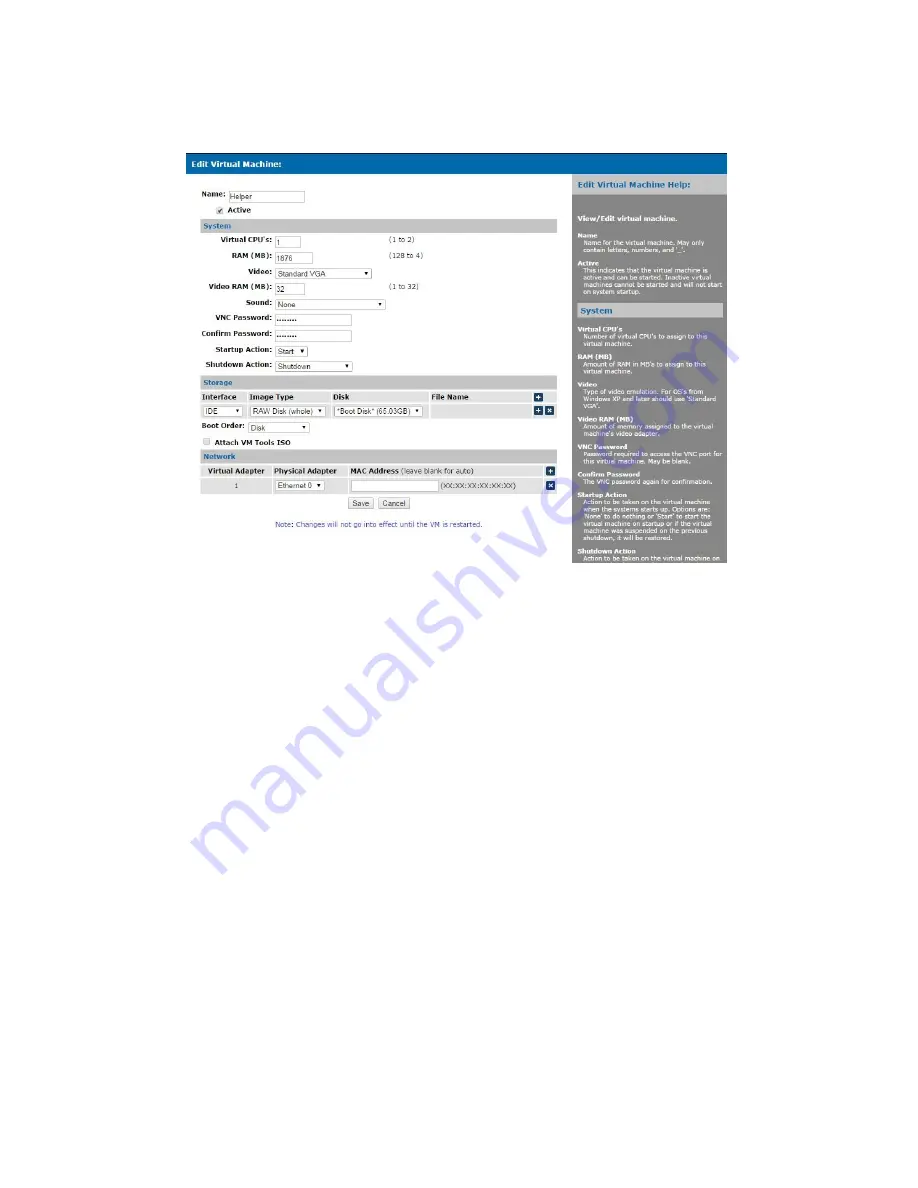
106
Copyright © 2011-2019 by Highly Reliable Systems, Inc. All rights reserved.
New/Edit Virtual Machines
View/Edit virtual machine settings.
Name
Illustration 90: New/Edit Virtual Machine
Name for the virtual machine. May only contain letters, numbers, and '_'.
Active
This indicates that the virtual machine is active and can be started. Inactive virtual machines
cannot be started and will not start on system startup.
System
Virtual CPU's
Number of virtual CPU's to assign to this virtual machine.
RAM (MB)
Amount of RAM in MB's to assign to this virtual machine.
Video
Type of video emulation. For OS's from Windows XP and later should use 'Standard VGA'.
Video RAM (MB)
Amount of memory assigned to the virtual machine's video adapter.
VNC Password
Password required to access the VNC port for this virtual machine. May be blank.
















































