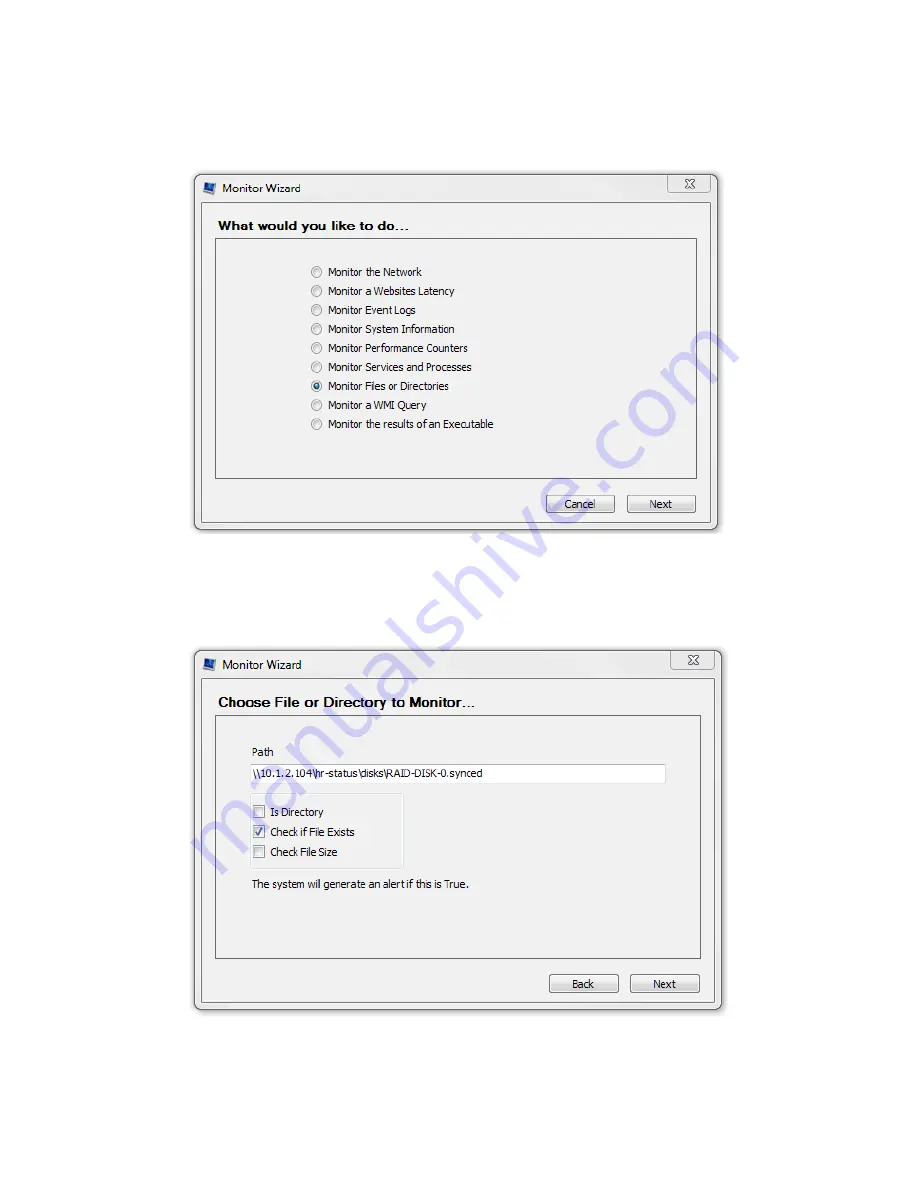
181
Copyright © 2011-2019 by Highly Reliable Systems, Inc. All rights reserved.
8.3.2 File Based Monitor
To setup a file check monitor to monitor the existence of a flag file on a NetSwap/RAIDFrame Plus use
the Monitor Wizard to create a new monitor. Select 'Monitor Files or Directories' as shown below:
Illustration 166: LabTech Monitor Wizard: What would you like to do...
Enter the path to the file to be monitored ('\\10.1.2.104\hr-status\disks\RAID-DISK-0.synced'). Note
that you must use a UNC path here with either the IP address or hostname of the NetSwap/RAIDFrame
Plus as mapped network drives cannot be seen by the LabTech monitoring service:
Illustration 167: LabTech Monitor Wizard: Choose File or Directory to
Monitor...
















































