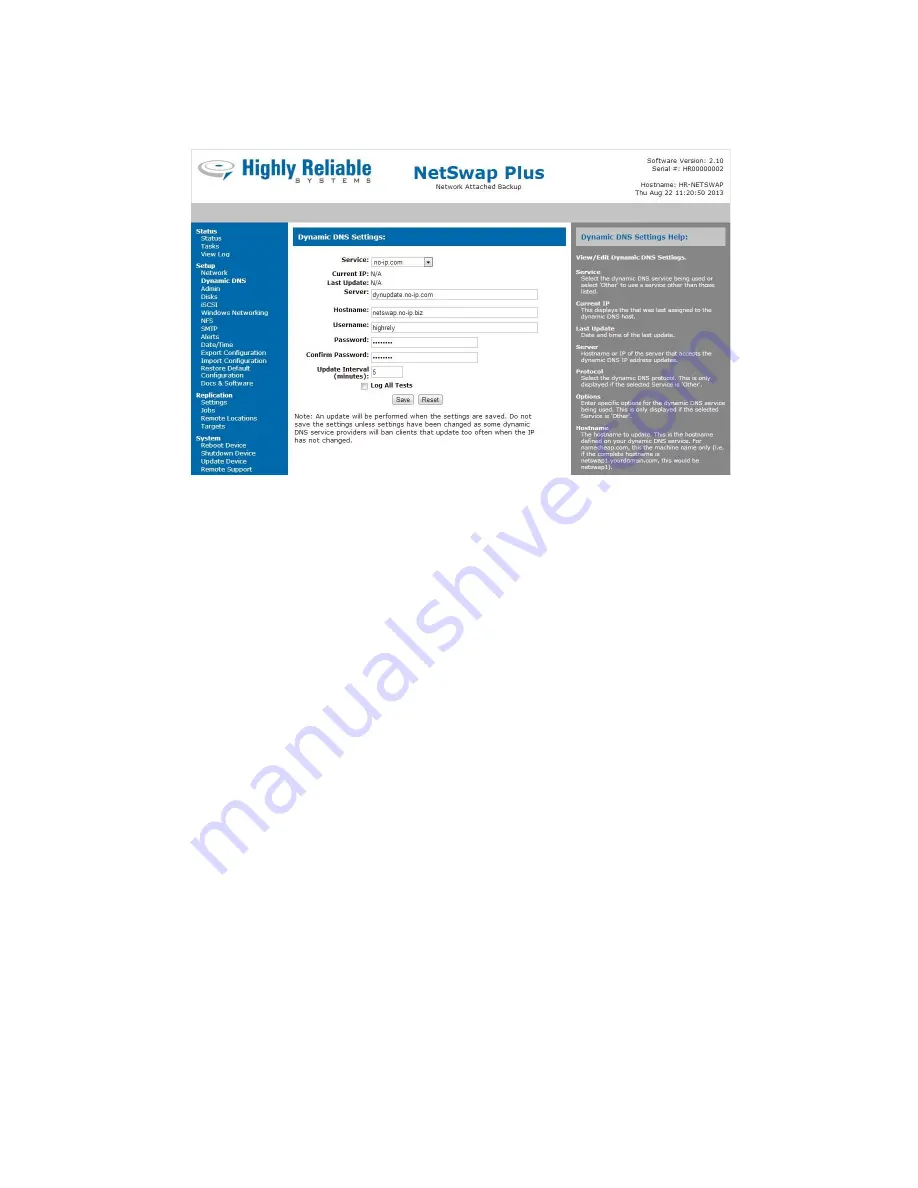
46
Copyright © 2011-2019 by Highly Reliable Systems, Inc. All rights reserved.
3.4.3.2 Dynamic DNS (NetSwap/RAIDFrame Plus Only)
View/Edit Dynamic DNS Settings
Service
Illustration 41: Dynamic DNS Settings
Select the dynamic DNS service being used or select 'Other' to use a service other than those
listed.
Current IP
This displays the IP address that was last assigned to the dynamic DNS host.
Last Update
Date and time of the last update.
Server
Hostname or IP of the server that accepts the dynamic DNS IP address updates.
Protocol
Select the dynamic DNS protocol. This is only displayed if the selected Service is 'Other'.
Options
Enter specific options for the dynamic DNS service being used. This is only displayed if the
selected Service is 'Other'.
Hostname
The hostname to update. This is the hostname defined on your dynamic DNS service. For
namecheap.com, this the machine name only (e.g. if the complete hostname is
netswap1.yourdomain.com, this would be netswap1).
















































