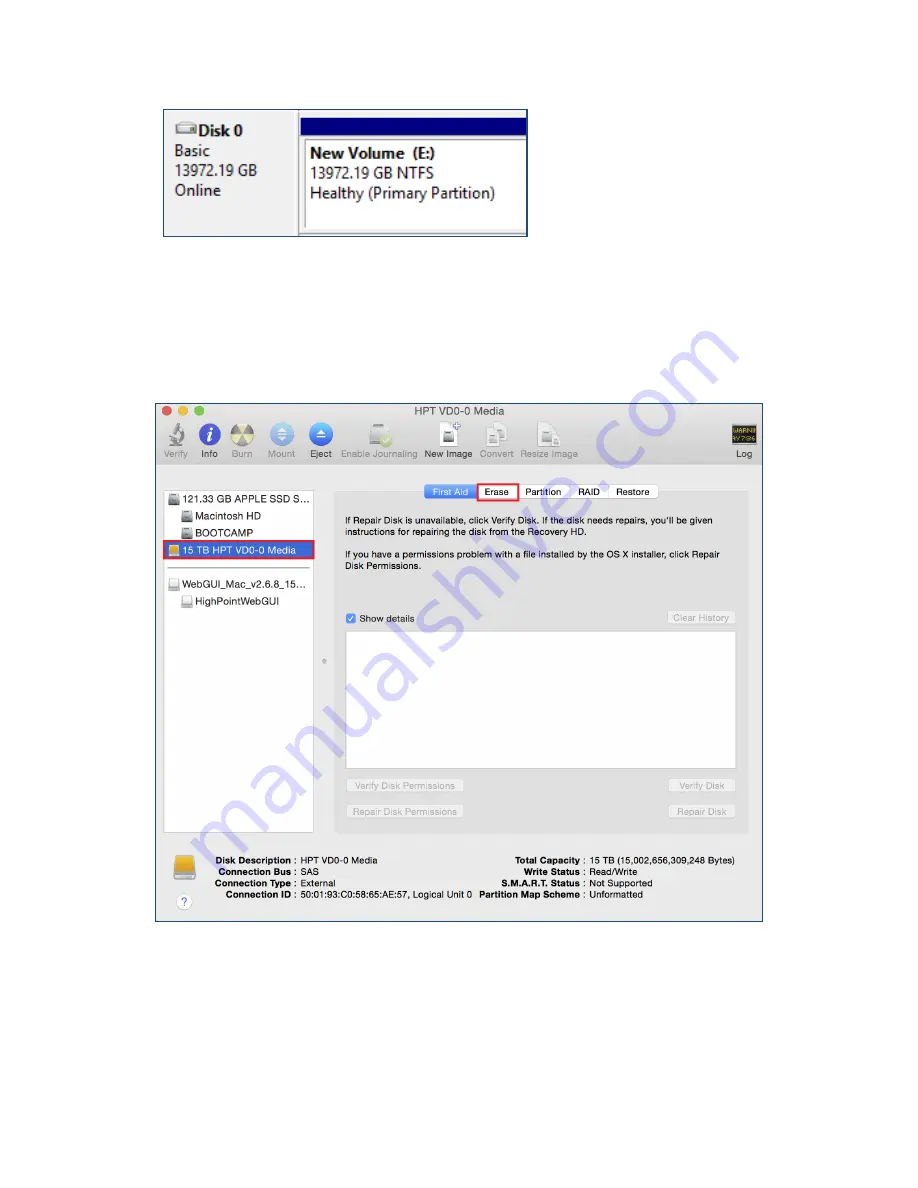
27
RAID array is now formatted as NTFS and drive letter E:
For
Mac
Users:
1.
After creating a RAID array, click Initialize when prompted. (
Note
: If you ignored
the prompt, simply open Disk Utility).
Disk Utility for Mac.
2.
In Disk Utility, select the Volume you created on the right, then click the Erase tab.
















































