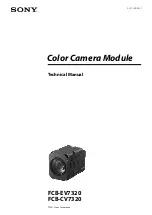Handheld Thermal Monocular Camera User Manual
13
3.10.1 Synchronize Time
Steps
1. Hold
to show the menu.
2. Rotate the wheel to select
, and press
to enter the time setting interface.
3. Press
to switch the time system, and rotate the wheel to select the time and date to be
synchronized.
4. Press
and rotate the wheel to set the time and date, and press
again to finish the
setting.
5. Hold
to save settings and exit.