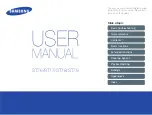Handheld Thermal Monocular Camera User Manual
21
Chapter 10 Language Settings
You can select the device language in this function.
Steps
1. Hold
to show the menu.
2. Rotate the wheel to select
, and press
to enter the language configuration interface.
3. Rotate the wheel to select the language as required, and press
to confirm.