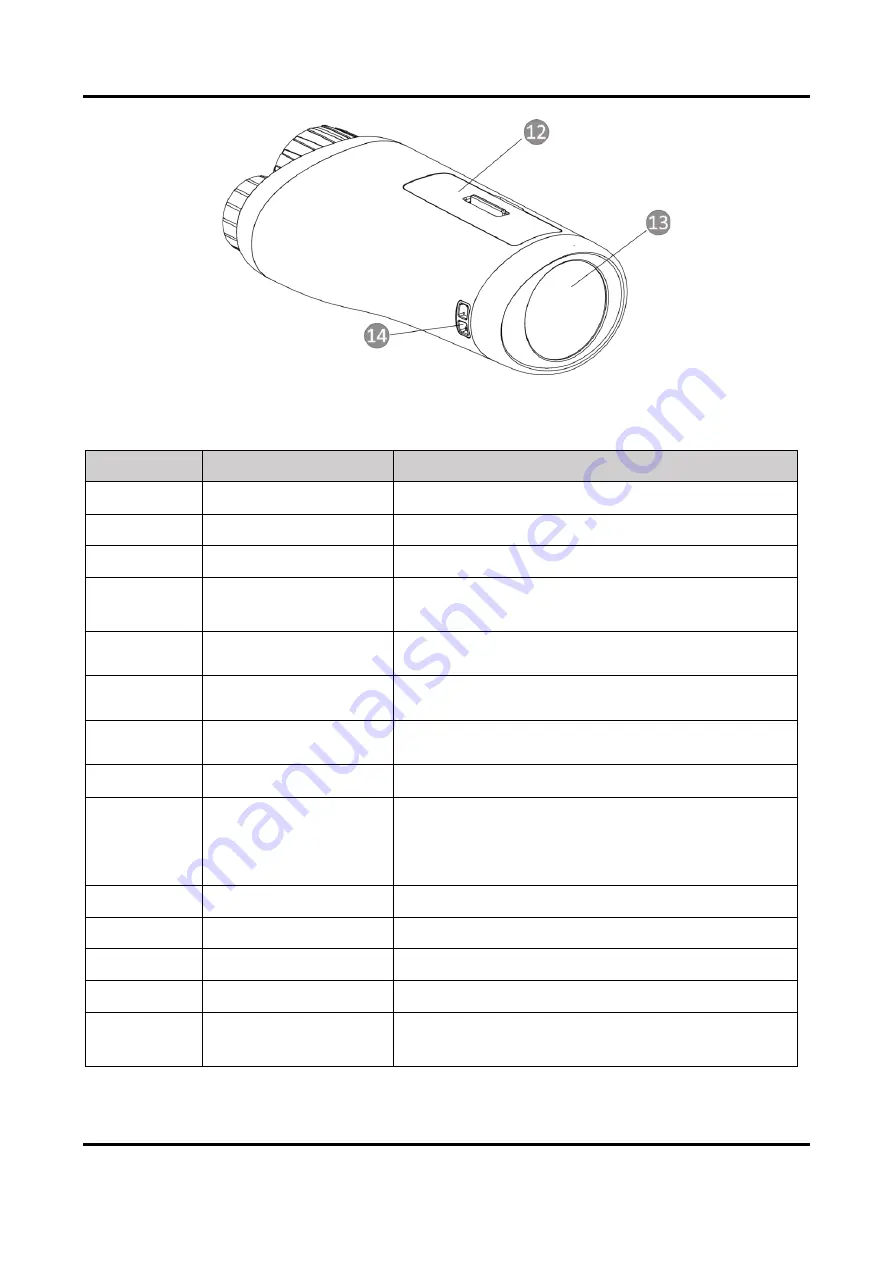
Digital Night Vision Monocular User Manual
2
Figure 1-1 Buttons and Interfaces
Table 1-1 Button and Interface Description
No.
Component
Function
1
Optical Lens
Protect the lens.
2
Focus Ring
Adjust focus to find clear targets.
3
Infrared Light
Help to view target clearly in dark environment.
4
Beam Angle
Adjustment Ring
Adjust the beam angle of the infrared light.
5
Power Key
●
Press: Standby mode/wake up device
●
Hold: Power on/off
6
Capture Key
●
Press: capture
●
Hold: start/stop recording
7
Mode Key
●
Press: switch display mode.
●
Hold: enter/exit menu.
8
Zoom Key
Press to switch digital zoom.
9
Charging Indicator
Indicate the charging status of the device.
●
Solid red: charging normally.
●
Solid green: Charging completed.
●
Flash green and red: charging exception.
10
Type-C Interface
Charge the device and transmit data.
11
Microphone
Collect audio information.
12
Battery Compartment
Install battery in it.
13
Display Screen
Display live view and OSD information.
14
Wrist Strap Attachment
Point
Mount the wrist strap.






































