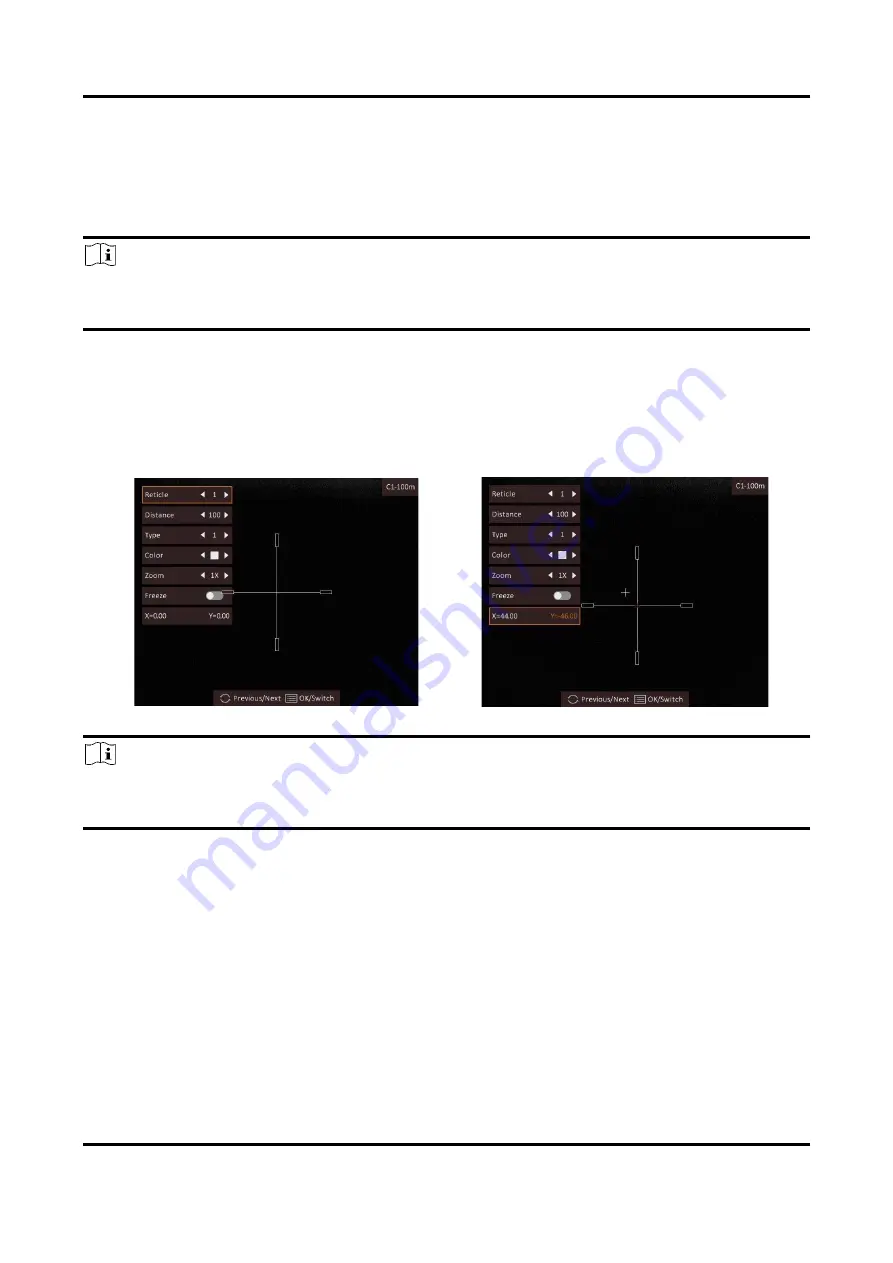
Thermal Image Scope User Manual
18
4. Set the distance to the target.
1)
Rotate the wheel to select Distance.
2)
Press the wheel to select the number you want to change.
3)
Rotate the wheel to change the number.
5. (Optional) Rotate the wheel to select Freeze, and press the wheel to enable the function.
Note
When enabling the freeze function in reticle, you can adjust the position of the cursor on a frozen
image. This function can prevent image flutter.
6. Set the reticle position.
1)
Aim the big reticle at the target.
2)
(Optional) Rotate the wheel to select Zoom, and press the wheel to switch the zoom ratio.
3)
Rotate the wheel to select the coordinates, and press the wheel to switch the X and Y axis.
4)
Rotate the wheel to move the reticle until it reaches the target position. The small reticle
indicates the initial position of the reticle.
7. (Optional) Repeat 3 to 6 to set the position for other reticles in this group.
Note
When you switch the reticle No., a prompt will appear on the interface. Select OK to save the
parameters for the current reticle.
7. Hold the wheel to exit the interface according to the prompt.
–
OK: Save the parameter and exit.
–
CANCEL: Exit but not save the parameters.
















































