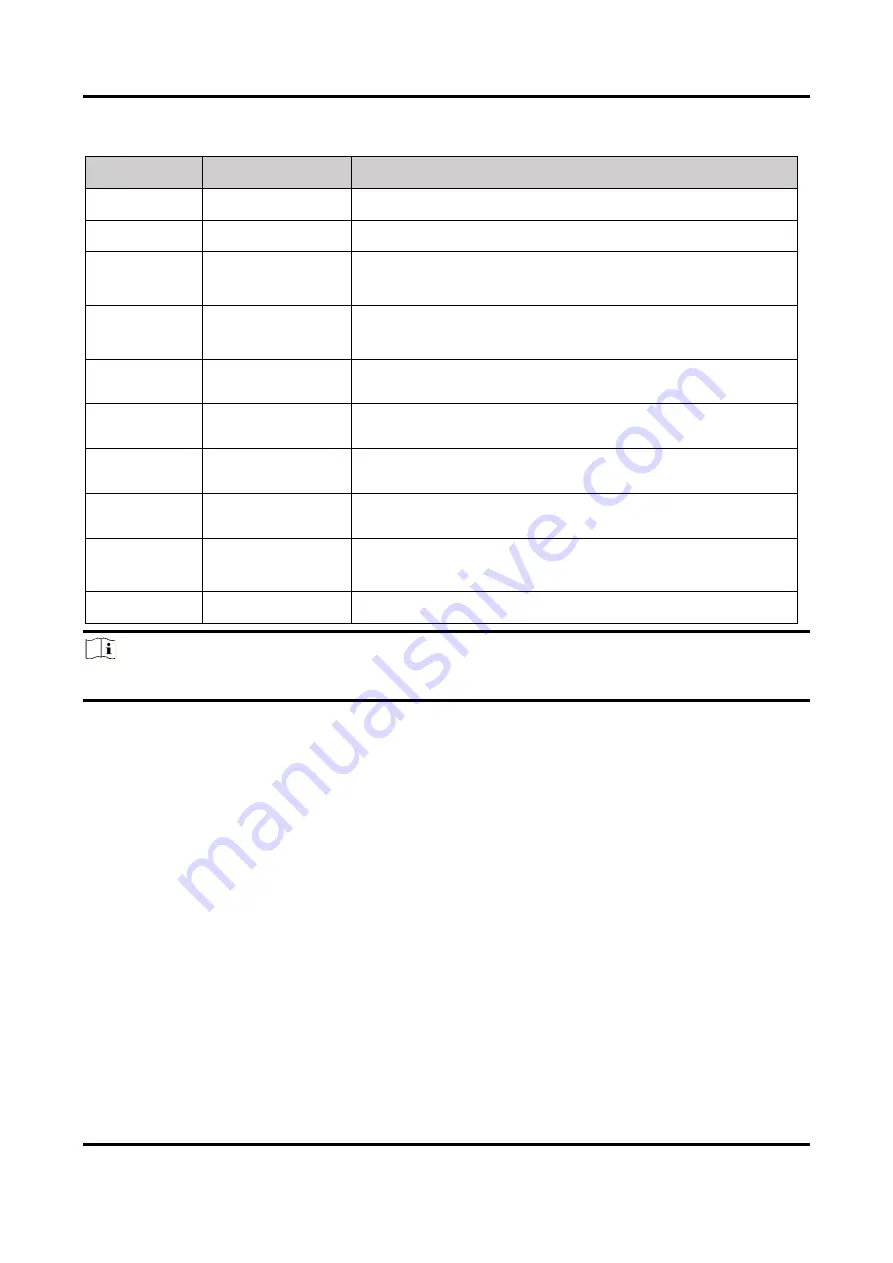
Thermal Image Scope User Manual
2
Table 1-1 Description of Buttons and Components
No.
Component
Function
1
Lens Cover
Protects the lens.
2
Focus Ring
Adjusts focus to obtain clear targets.
3
Type-C Interface
To connect the device to power supply or transmit data
with a type-C cable.
4
Battery
Compartment
For holding the battery.
5
Wheel
●
Hold: Enter/Exit menu
●
Rotate: Switch digital zoom
6
Power Key
●
Press: Standby mode/Wake up device
●
Hold: Power on/off
7
Palettes Key
●
Press: Switch palettes
●
Hold: Manual FFC
8
Capture Key
●
Press: Capture snapshot
●
Hold: Start/Stop recording
9
Diopter
Adjustment Ring
Adjusts the dioptric setting.
10
Eyepiece
The piece placed closest to the eye to view the target.
Note
Switch reticle: Press Capture Key and Palettes Key at the same time in the live view mode.






































