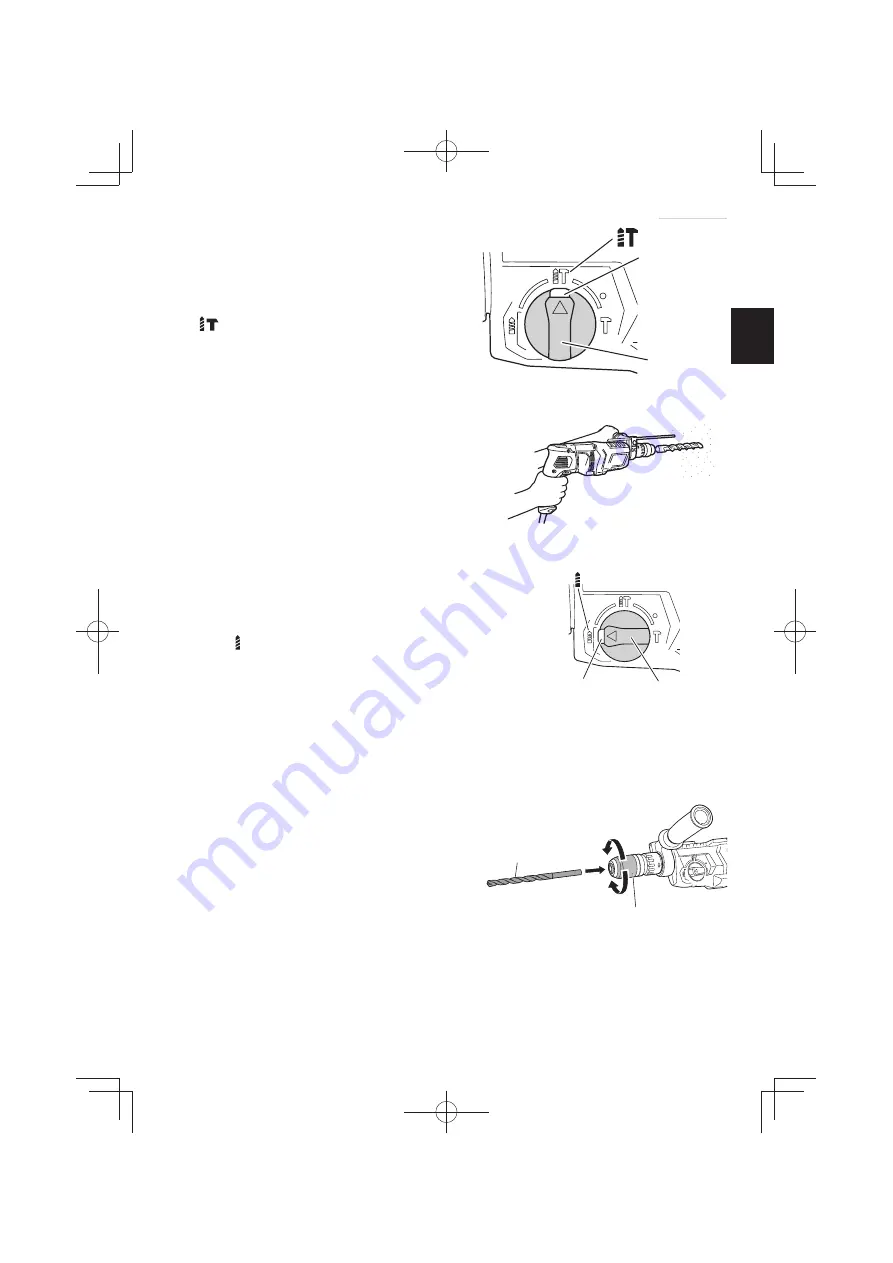
English
25
2. Ro hammering
(with the drill bit holder installed)
This rotary hammer can be set to rotation
and hammering mode by pressing the push
button and turning the change lever to the
mark (
Fig. 8
).
(1) Mount the drill bit.
(2) Pull the trigger switch after applying the drill
bit tip to the drilling position (
Fig. 9
).
(3) Pushing the rotary hammer forcibly is not
necessary at all. Pushing slightly so that drill
dust comes out gradually is su
ffi
cient.
CAUTION
When the drill bit touches construction
iron bar, the bit will stop immediately and
the rotary hammer will react to revolve.
Therefore grip the side handle and handle
tightly as shown in Fig. 9.
3. Rotation
only
This rotary hammer can be set to rotation only mode by
pressing the push button and turning the change lever
to the mark (
Fig. 10
).
●
When drilling wood or metal material using the drill
chuck holder installed.
CAUTION
○
Prevent accidents, make sure to turn the switch o
ff
and disconnect the plug from the receptacle.
○
When installing or removing the drill bit, be careful not to hurt hands with the drill bit.
(1) Installation of the drill bit
After inserting the drill bit in the drill chuck
holder, hold
fi
rmly the ring by hand and tighten
the sleeve by turning it clockwise (
Fig. 11
).
If loosened in use, tighten strongly the sleeve.
The harder you tighten the sleeve, the stronger
the gripping force becomes.
(2) Removal of the drill bit
Hold
fi
rmly the ring by hand and loosen the
sleeve by turning it counterclockwise (
Fig. 11
).
Fig. 8
Push button
Change lever
Fig. 9
Fig. 10
Push button Change lever
Fig. 11
Drill bit
Drill chuck holder
000Book̲DH26PMC̲ChS.indb 25
000Book̲DH26PMC̲ChS.indb 25
2021/05/14 10:03:18
2021/05/14 10:03:18
































