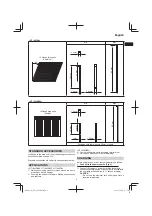13
English
Nailing operation indicator
Lighting
(Blue):
FULL SEQUENTIAL ACTUATION MECHANISM,
Blinking
(Blue):
CONTACT ACTUATION MECHANISM
Make sure the battery indicator is not blinking.
If the battery indicator is blinking in red, the battery
doesn’t have enough power and it needs to be charged.
(4) Remove the
fi
nger from the trigger and press the push
lever against the workpiece with pulling back the nail
feeder (B).
□
THE NAILER MUST NOT OPERATE.
(5) Separate the push lever from the workpiece.
Next, point the nailer downward, with pulling back the
nail feeder (B), pull the trigger and then wait in that
position for 5 seconds or longer.
□
THE NAILER MUST NOT OPERATE.
(6)
Without touching the trigger, depress the push lever
against the workpiece with pulling back the nail
feeder (B).
Next, pull the trigger.
□
THE NAILER MUST OPERATE.
Hold the trigger back and depress the push lever
against the workpiece again.
□
THE NAILER MUST NOT OPERATE.
Separate the
fi
nger from the trigger.
Next, is operated again.
□
THE NAILER MUST OPERATE.
(7) Separate the push lever from the workpiece, pull the
trigger.
Depress the push lever against the workpiece within
2 seconds.
□
THE NAILER MUST NOT OPERATE.
(8) Set the nailing operation indicator blinking ON mode.
(CONTACT ACTUATION MECHANISM)
Push the nailing operation switch once, make sure that
the indicator is blinking Blue.
Separate the push lever from the workpiece, pull the
trigger.
Depress the push lever against the workpiece within
2 seconds.
□
THE NAILER MUST OPERATE.
(9) If no abnormal operation is observed, you may load nails
in the Nailer.
Drive nails into the workpiece that is the same type to be
used in the actual application.
□
THE NAILER MUST OPERATE PROPERLY.
4. Checking push lever operations
WARNING
Make sure the trigger is locked when not
fi
ring nails.
Always make sure the trigger is locked and the battery
removed from the power tool when checking push lever
operations.
Check to make sure the push lever slides smoothly when
operated.
Clean the sliding area on the push lever if it doesn’t slide
smoothly.
5. Load nails
WARNING
When loading nails into Nailer,
1) remove battery from the nailer;
2) do not pull trigger;
3) do not depress push lever; and
4) keep nailer pointed downward.
<NT1865DBAL, NT1865DBSL, NT1865DA>
2–Action Nail Feeding!
(1) Insert nail strip into the back of the magazine. (See
Fig. 9
)
(2) Slide the nail strip forward in the magazine. (See
Fig. 10
)
(3) Push the nail feeder (A) to engage the nail feeder (B) to
the nail strip. (See
Fig. 11
)
NOTE
○
Quietly push the nail feeder (A) and nail feeder (B)
against the nail.
If the nail feeder (A) and nail feeder (B) are released from
backward the magazine and bumped against the nail,
the connecting adhesive of the nail can be damaged.
○
Use nail strip of more than 10 nails.
○
Use an unbroken nail strip with nails of all the same
length.
The Nailer is now ready to operate.
Removing the nails:
Pull the nail feeder (B) backward. (See
Fig. 12
)
Return the nail feeder (B) forward quietly while pushing
the nail feeder (A).
Pull out nails from the back of the magazine. (See
Fig. 13
)
<NT1850DBSL>
(1) Lightly press the stop lever and gently pull out the
magazine cover. (See
Fig. 14
)
(2) Set nail strip into the magazine and keep the points of
nails in contact with Groove. (See
Fig. 15
)
NOTE
The nails shown in page 9 can be loaded onto
the side guide groove of the magazine without any
adjustment.
Always keep the points of nails in contact with Groove.
Magazine
Gap
Side guide
groove
Nail
Groove
(3) Slide the nail strip into the blade guide. (See
Fig. 16
)
(4) Con
fi
rm that nail strip is placed with side guide grooves
and Groove properly, then push the magazine cover
forward to be latched.
HOW TO USE THE NAILER
WARNING
○
NEVER point tool at yourself or others in work area.
○
Keep
fi
ngers AWAY from trigger when not driving nails to
avoid accidental
fi
ring.
○
Do not use the electrical cord if damaged. Have it
repaired immediately.
○
Choice of triggering method is important.
Please read and understand “1. Nailing procedures”
found below.
0000Book̲NT1865DBAL.indb 13
0000Book̲NT1865DBAL.indb 13
2020/12/09 9:37:08
2020/12/09 9:37:08