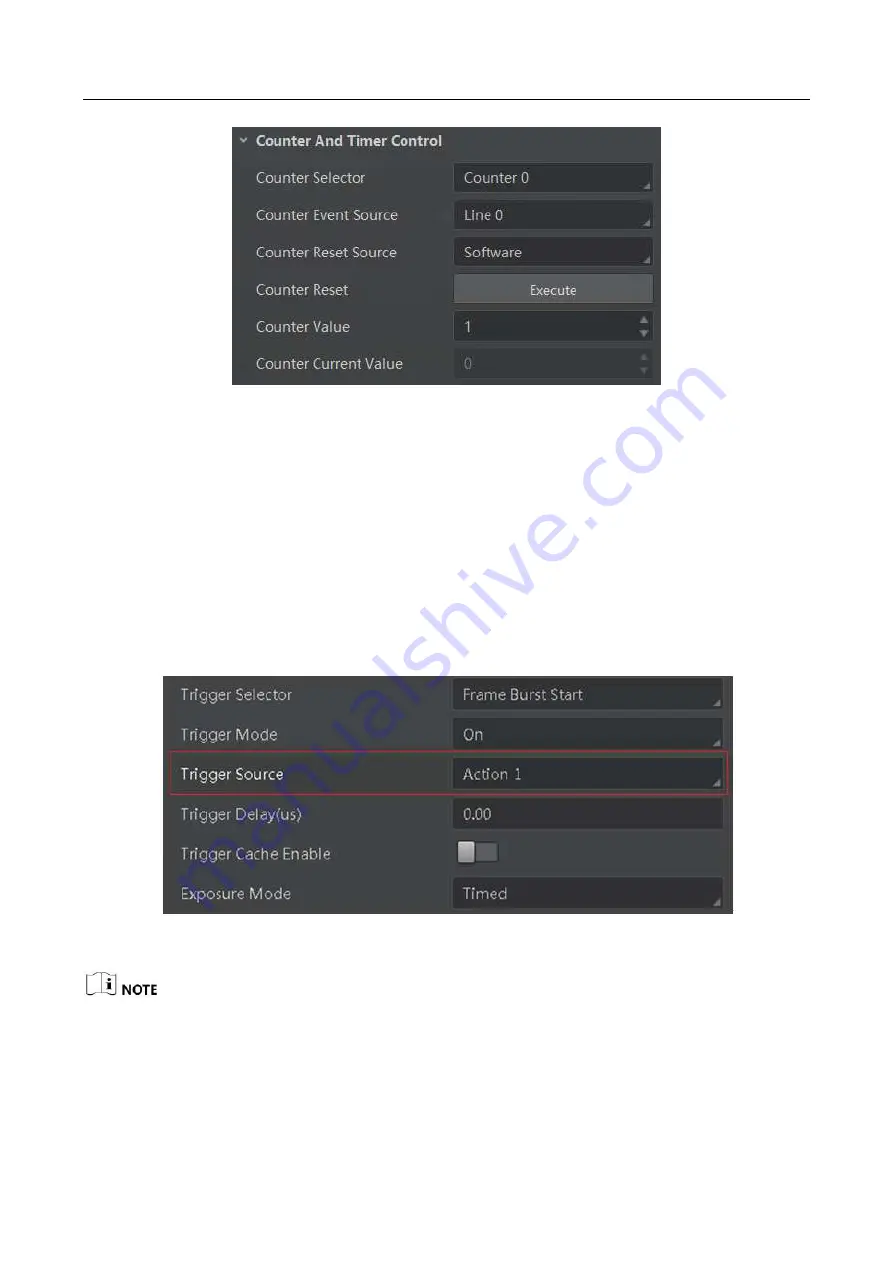
CA/CE-Series GigE Area Scan Camera
·
User Manual
25
Figure 7-10
Counter Trigger Parameters
7.4.5 Set Action Command Trigger
When you need to use the function of action commands, you should set action command trigger
first.
Steps:
1.
Click
Acquisition Control
>
Trigger Selector
.
2.
Select
Frame Burst Start
as
Trigger Selector
, and
On
as
Trigger Mode
.
3.
Select
Action 1
as
Trigger Source
.
Figure 7-11
Set Action Command Trigger
For specific function of action commands, please refer to Section 7.8 Action Commands for details.
7.4.6 Set Anyway Trigger
When you need to use both hardware trigger and software trigger, you can set
Anyway
as
Trigger
Source
.
Summary of Contents for CA Series
Page 1: ...CA CE Series GigE Area Scan Camera User Manual ...
Page 94: ...UD15735B ...
















































