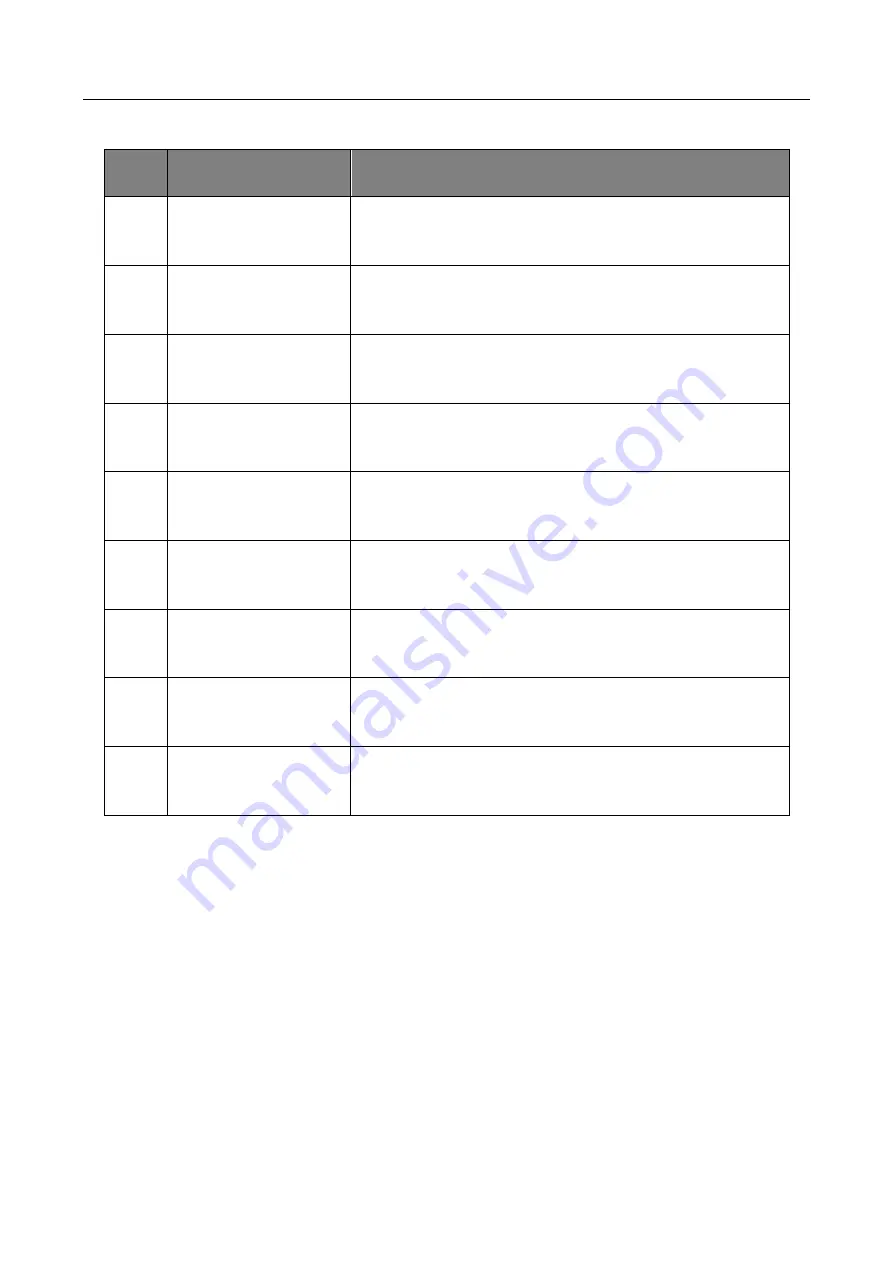
CA/CE-Series GigE Area Scan Camera
·
User Manual
37
Table 8-1
Line Source
No.
Name
Description
1
Exposure Start Active
It refers to output one I/O edge signal when starting
exposure.
2
Acquisition Start
Active
It refers to output one I/O edge signal when starting
acquisition.
3
Acquisition Stop
Active
It refers to output one I/O edge signal when stopping
acquisition.
4
Frame Burst Start
Active
It refers to output one I/O edge signal when starting
triggering and acquiring images under Burst mode.
5
Frame Burst End
Active
It refers to output one I/O edge signal when stopping
triggering and acquiring images under Burst mode.
6
Soft Trigger Out
It refers to output one I/O edge signal when software
trigger acquisition.
7
Hard Trigger Active
It refers to output one I/O edge signal when hardware
trigger acquisition.
8
Count Active
It refers to output one I/O edge signal when counter
output is enabled.
9
Timer Active
It refers to output one I/O edge signal when timer output
is enabled.
Regarding strobe signal, you can also set its duration, delay and pre delay.
Set Strobe Line Duration
You can set strobe line duration as shown below.
Steps:
1.
Click
Digital IO Control
>
Strobe Line Duration
.
2.
Enter proper value in
Strobe Line Duration
.
Summary of Contents for CA Series
Page 1: ...CA CE Series GigE Area Scan Camera User Manual ...
Page 94: ...UD15735B ...
















































