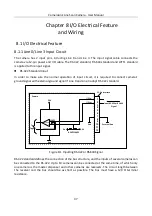CameraLink Line Scan Camera
·
User Manual
47
Figure 9-11
Horizontal Color Bar Test Pattern (4K Camera)
9.6 Set Exposure Time
Exposure is the quantity of light or other radiation reaching a sensor, and it is determined by
shutter speed and lens aperture.
The camera supports 3 types of exposure modes: Off, Once and Continuous. For specific exposure
time that the camera supports, please refer to the specifications of the camera.
Table 9-2
Exposure Mode Description
Exposure Auto
Description
Off
The camera does not expose automatically.
Once
Adjust the exposure time automatically according to the image
brightness. After adjusting, it will switch to Off Mode.
Continuous
Adjust the exposure time continuously according to the image
brightness.
You can set exposure time under Off mode as shown below.
Click Acquisition Control > Exposure Time, and enter Exposure Time according to actual demands.
Figure 9-12
Set Exposure Time under Off Mode
You can set exposure time when selecting Once or Continuous as Exposure Auto.
Click Acquisition Control, and enter Auto Exposure Time Lower Limit and Auto Exposure Time
Upper Limit.