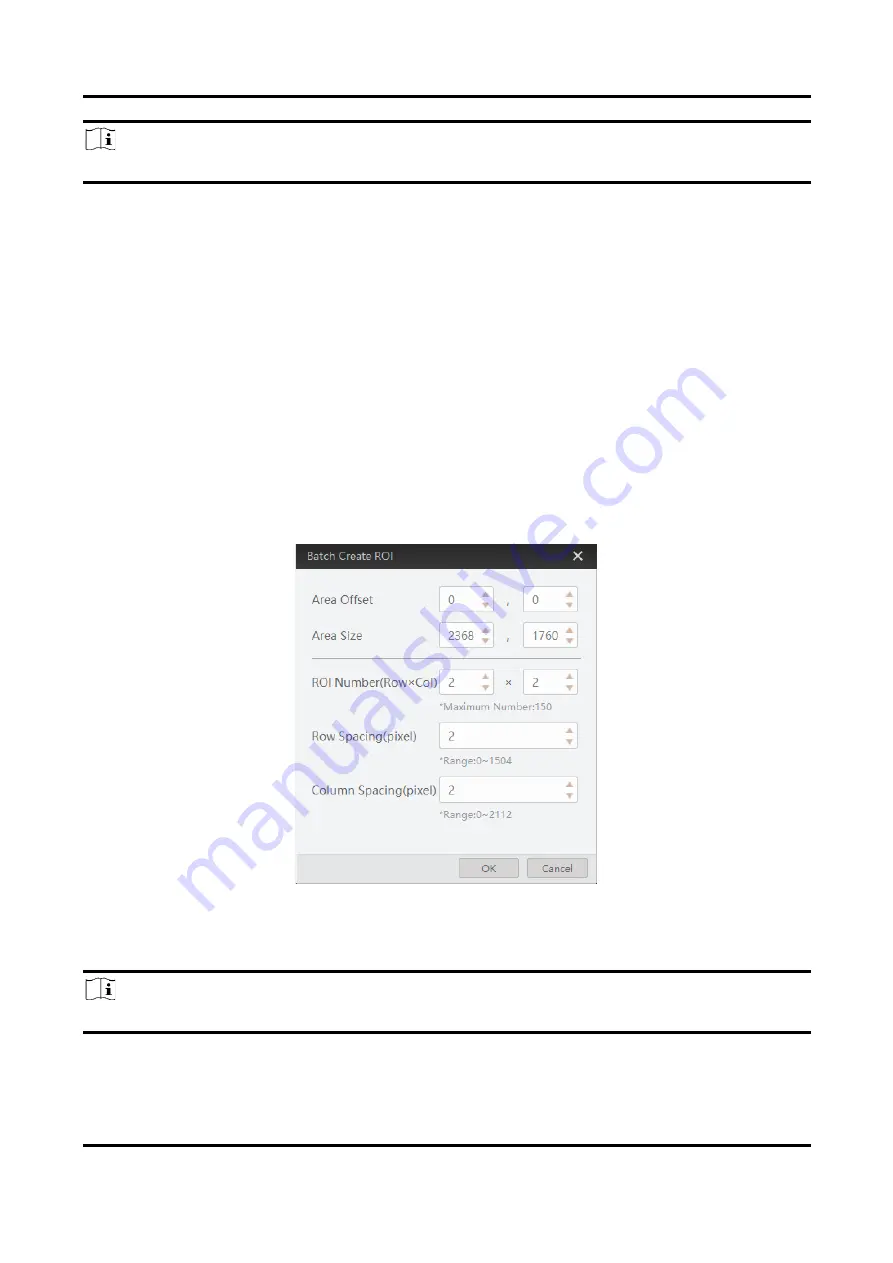
ID3000 Series Smart Code Reader User Manual
34
Note
Make sure that the output device is connected when using this function.
Draw ROI in Batch
Steps
1. Go to Algorithm Settings, click All Features, and find Algorithm ROI.
2. Click Batch to set parameters according to actual demands.
●
Area Offset: It sets the pixel quantity from the starting point when the ROI is in horizontal and
vertical direction from the full resolution.
●
Area Size: It sets the pixel quantity in the horizontal and vertical direction of the ROI.
●
ROI Number: It sets the row and column quantity.
●
Row Spacing: It sets the interval between rows.
●
Column Spacing: It sets the interval between columns.
3. Click OK after settings.
4. Repeat other optional steps mentioned in drawing single group of ROI according to actual
demands.
Figure 8-10 Draw ROI in Batch
5. (Optional) Enable ROI Link IO Enable in Algorithm Control, and there will be prompts by the
output device when codes are not read in any ROI.
Note
Make sure that the output device is connected when using this function.
















































