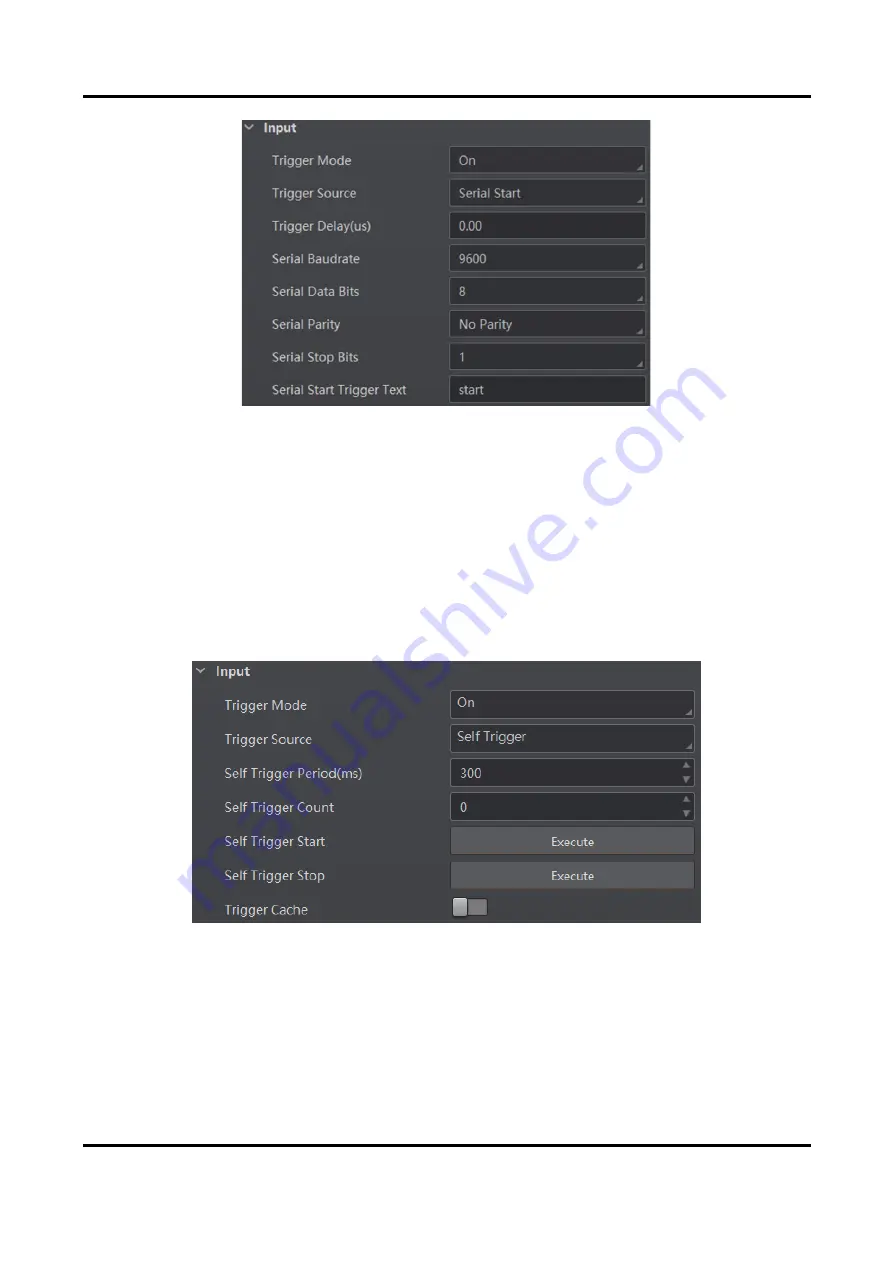
ID3000 Series Smart Code Reader User Manual
46
Figure 8-25 Set and Execute Serial Port Trigger Mode
Set and Execute Self Trigger Mode
Self trigger mode allows you to trigger the device according to the trigger period you configured.
Steps
1. Click I/O Control Settings → Input → Trigger Mode.
2. Select On as Trigger Mode.
3. Select Self Trigger as Trigger Source, and set Self Trigger Period and Self Trigger Count.
4. Click Execute in Self Trigger Start to start, and click Execute in Self Trigger Stop to stop.
Figure 8-26 Set and Execute Self Trigger Mode
8.3.4 Stop Trigger
The device supports stopping trigger via TCP, UDP, I/O, and serial port. You can also set code reading
timeout duration or max. barcode amount to be read to stop trigger. After stopping trigger is










































