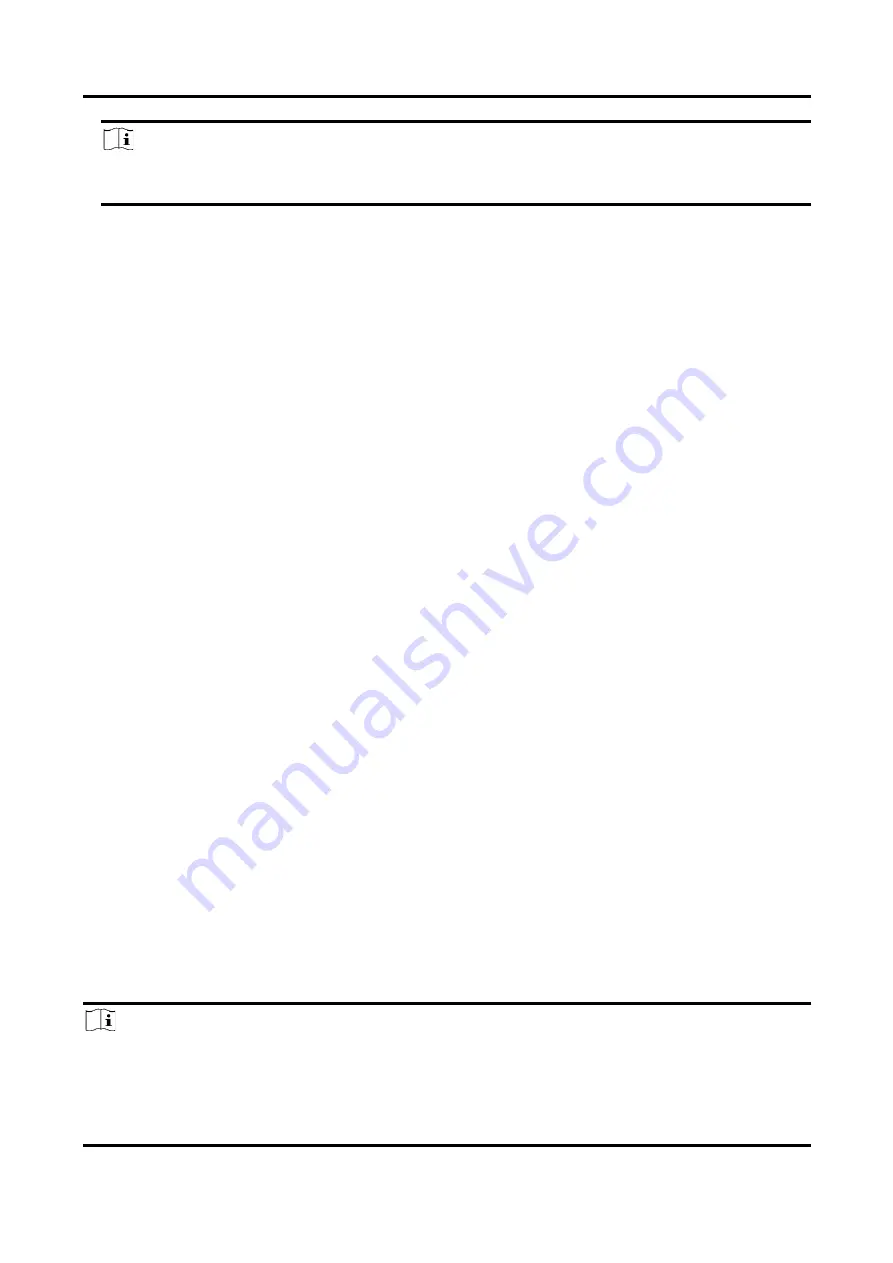
ID3000 Series Smart Code Reader User Manual
65
Note
If data retransmission is still failed after the times allowed for data retransmission is reached,
the retransmission will be discarded.
FTP Picture Name Content
It selects what contents you want to display in FTP file name, including code content, code type,
frame number, etc. You can select multiple contents as desired, and the selected contents will be
displayed below.
FTP Transmission Conditions
It sets the condition to upload the data outputted by the device to FTP server. All refers to upload
the data always. Read Barcode refers to upload the data only when the barcode is read by the
device. No Read Barcode refers to upload the data only when no barcode is read by the device.
FTP Transmission Result Contain
It selects contents to upload to the FTP server. Just Result refers to only upload the content of
the barcode. Just Picture refers to only upload the barcode picture. Result and Picture refers to
upload both the content of the barcode and the picture.
FTP Time Format
It selects a format type from the drop-down list for the time stamp contained in the file name.
Take YYYYMMDD_HHMMSSFFF as an example, (from the left to the right) YYYY represents year,
MM represents month, DD represents date, HH represents hour, MM represents minute, SS
represents second, and FFF represents millisecond.
FTP Result Prefix
It sets the prefix of FTP file name, including No, Result and All. No stands for no prefix for file
name, and all images are saved in FTP root directory. Result stands for all images that code
reading successfully will be saved in Read directory, and all images that code reading failed will
be saved in Noread directory. All stands for all images will be saved in All directory.
FTP Save Picture Strategy
It sets the FTP picture saving method when no code is read. Four methods are available, including
recently frame, all frames, range frames and specific frame. If specific frame is selected as FTP
Save Picture Strategy, you need to set FTP Picture Index.
Result Output via Other Communication Protocols
When the communication protocol is TCP Client, TCP Server, Serial, Profinet, Melsec, Ethernet/IP,
ModBus, Fins or SLMP, device mode is Normal and trigger mode is On, you can set following
parameters.
Note
●
The configurable parameters may differ if the internal trigger mode is enabled.
●
Here we take Profinet as Communication Protocols as an example to introduce parameters.
















































