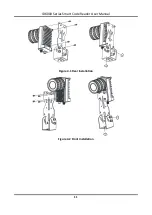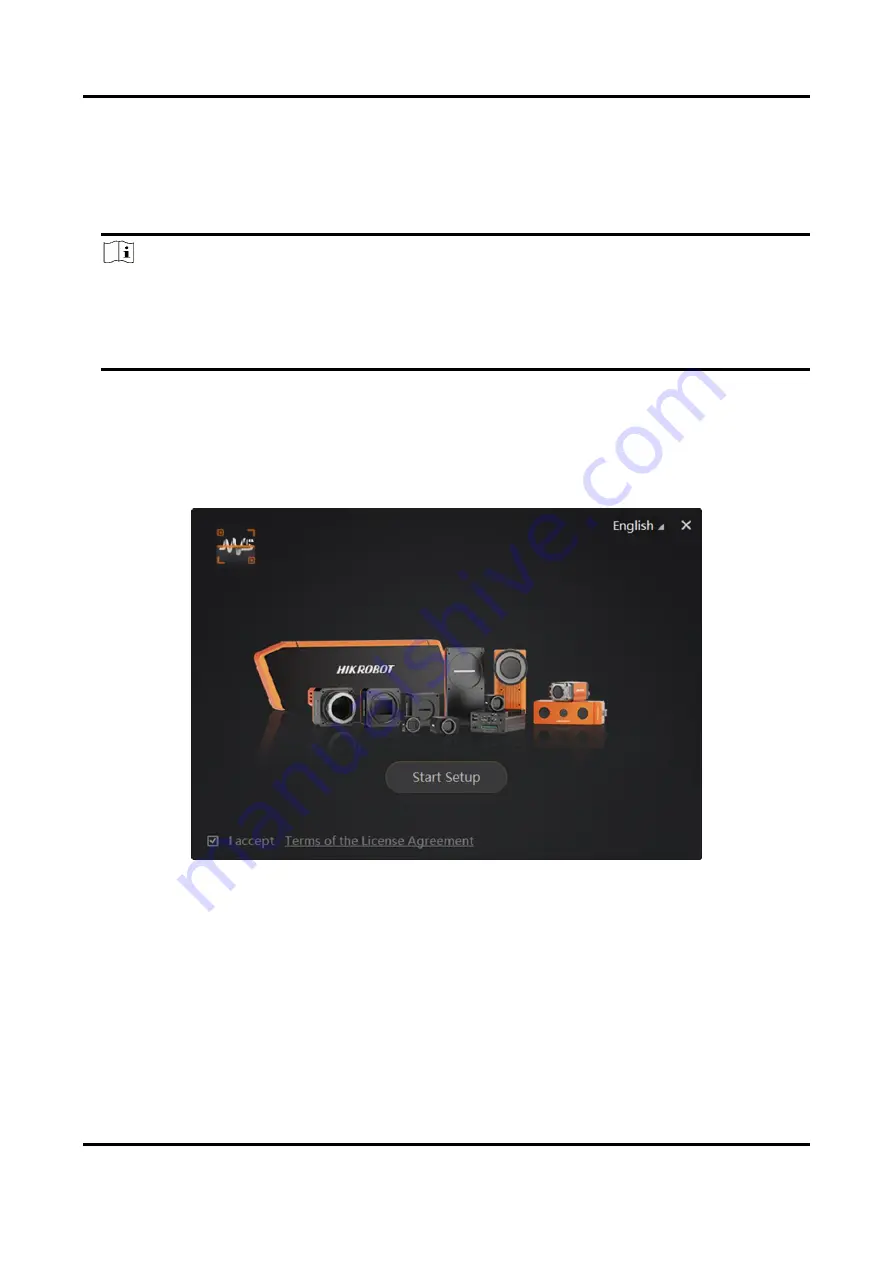
ID6000 Series Smart Code Reader User Manual
13
4.3 Install Client Software
IDMVS is a client software for camera configuration and remote operations.
Steps
Note
●
Check the Windows version. The client software is compatible with 32/64-bit Windows
XP/7/10.
●
You can mail to tech_support@hikrobotics.com to get client software installation package.
●
The graphic user interface may differ by different versions of client software you use.
1. Double click the installation package to start installing the client software.
2. Select the language.
3. Read and check Terms of the License Agreement.
4. Click Start Setup.
5. Select installation directory and click Next.
Figure 4-6 Installation Interface
6. Finish the installation according to the interface prompts.
4.4 Turn off Firewall
To ensure stable client running and image transmission, you are recommended turning off