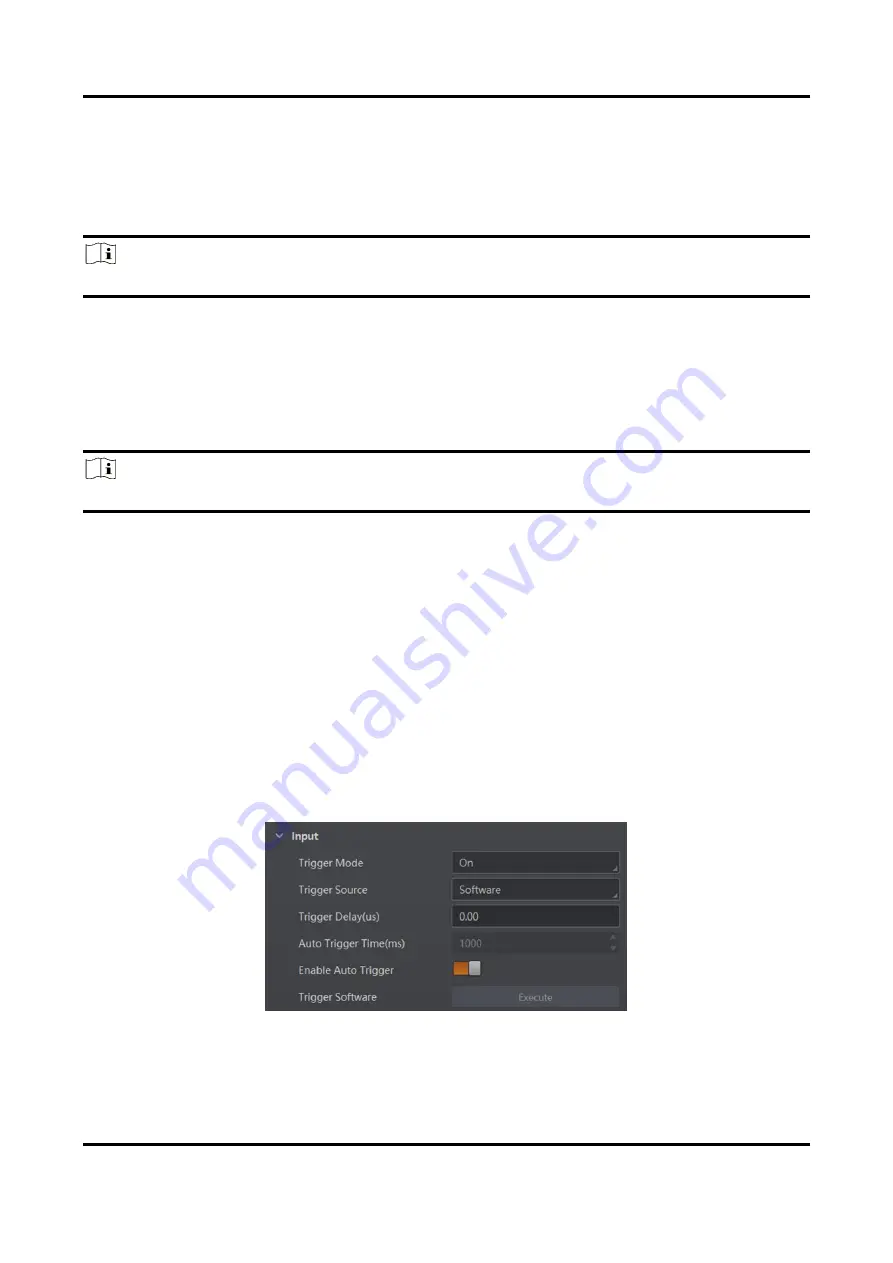
ID6000 Series Smart Code Reader User Manual
31
7.5.2 Enable Internal Trigger Mode
You can click I/O Control Settings → Input → Trigger Mode, and select Off as Trigger Mode.
In this mode, the camera acquires images via its internal signals, and you do not need to set any
parameters.
Note
Off refers to the internal trigger mode.
7.5.3 Enable External Trigger Mode
You can click I/O Control Settings → Input → Trigger Mode, and select On as Trigger Mode.
In this mode, the camera acquires images via external signals like software signal and hardware
signal. You can select different trigger sources, set trigger delay time, etc.
Note
On refers to the external trigger mode.
Set and Execute Software Trigger Mode
In software trigger, the software sends trigger signal to the camera via I/O interface to acquire
images.
Steps
1. Click I/O Control Settings → Input → Trigger Mode.
2. Select On as Trigger Mode.
3. Select Software as Trigger Source.
4. Click Execute in Trigger Source to send trigger commands.
You can also enter Auto Trigger Time, and then enable Enable Auto Trigger to let the client
software automatically send trigger signal to camera according to the interval you set.
Figure 7-11 Set and Execute Software Trigger Mode
















































