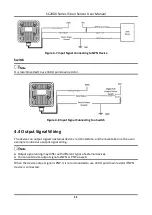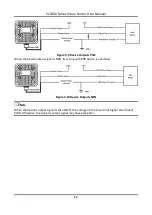SC2000 Series Vision Sensor User Manual
2
Chapter 2 Appearance
Figure 2-1 Appearance
Table 2-1 Description
No.
Name
Description
1
17-Pin Interface
It provides power, input/output, Ethernet, and serial
port signal. The interface is designed with screw
threads to tighten connection between the device and
cable, and thus avoiding influence caused by vibration.
2
Focus Knob
It is used to adjust focal length manually.
3
OK/NG Indicator
It indicates the result of solution.
●
The green indicator lights when the solution result is
OK.
●
The red indicator lights when the solution result is
NG.
●
When switching solutions, the indicators both light.
After switching, the indicators both are unlit.
4
Lens Cap
It can be replaced with other lens cap. Polarization lens
cap is optional.