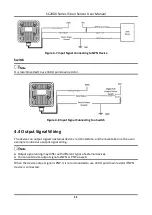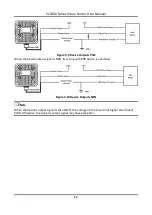SC2000 Series Vision Sensor User Manual
16
1) Go to NIC settings page: Control Panel → Hardware and Sound → Device Manager →
Network Adapter.
2) Select corresponding network interface card, and click Link Speed.
3) Set Speed and Duplex as Auto-Negotiation or 100 Mbps.
6.2 Connect Camera to Client Software
Make sure your camera IP address is in the same network segment with the PC where you
installed the client software before connecting the camera to it.
Double click the camera name in the device list, or click
to connect the camera to the client.
6.3 Set Camera Network
You can set and operate the camera in the client software only when the camera is in the same
network segment with the PC where the client software is installed.
Steps
1. Double click the client software to run it.
2. Click
in device list to search the device.
3. Select a device to be connected.
4. Right click the device, and click Modify IP to open the window.
5. Set the IP address of the device in the same network segment with the PC.
6. Click OK.
Figure 6-2 Modify Device IP Address