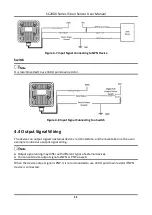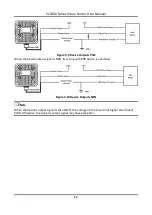SC2000 Series Vision Sensor User Manual
19
No.
Area Name
Description
5
Image Display
It is used to display the operation result after
executing current solution.
The solution setting module is used to configure different solutions.
Figure 7-4 Solution Setting Module
Table 7-2 Description of Solution Setting Module
No.
Area Name
Description
1
Solution Control
It is used to control solution, and display solution
operation result.
2
Solution Settings
It is used to set up solution. It includes Camera, Tool,
Output and Finish.
3
Image Display
It is used to display the operation result after executing
current solution.
4
Operation History
It is used to display module operation result. Only recent
10 history results are displayed.
5
Time Calculation
It is used to calculate and display the time cost by
algorithm, flow and tool respectively.
The system module is used to set system parameters. This module includes user management,
time synchronization, firmware upgrade, restoring factory settings, log, about and help.