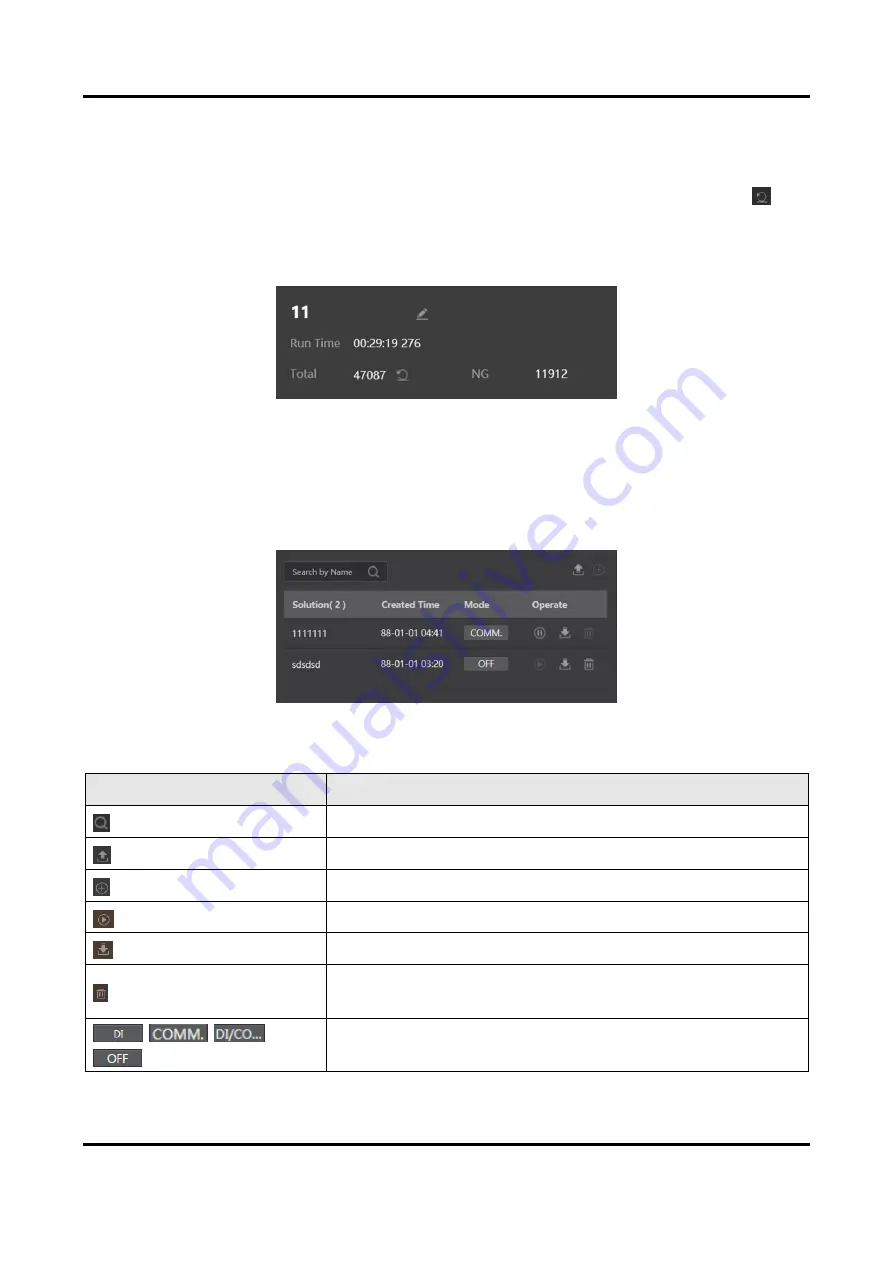
SC2000 Series Vision Sensor User Manual
66
Run time refers to the device running time from powering on to current solution operation. When
the solution is not operating, operating time stops. When the solution continues to operate or
load other solutions, it continues to operate.
Total refers to the total quantity of detected image from device powering on to now. Click
to
reset total quantity and NG quantity. If the device is acquiring images, and resetting will stop
device acquisition.
NG refers to the total quantity of image with NG result from device powering on to now.
Figure 9-2 View Solution Status
9.3 Manage Solution
The solution management module can set and switch among multiple solutions.
Figure 9-3 Manage Solution
Table 9-2 Icon Description
Icon
Description
You can search solution here if there are many solutions.
Click it to upload local solution to the device.
Click it to create new solution.
Click it to execute current solution.
Click it to download current solution to the PC.
Click it to delete the selected solution. You cannot delete the
executing solution.
/
/
/
The device has 4 ways to switch solution, including DI, COMM.,
DI/COMM., and OFF.











































