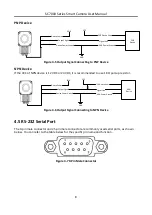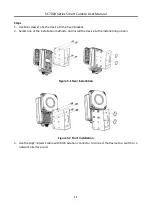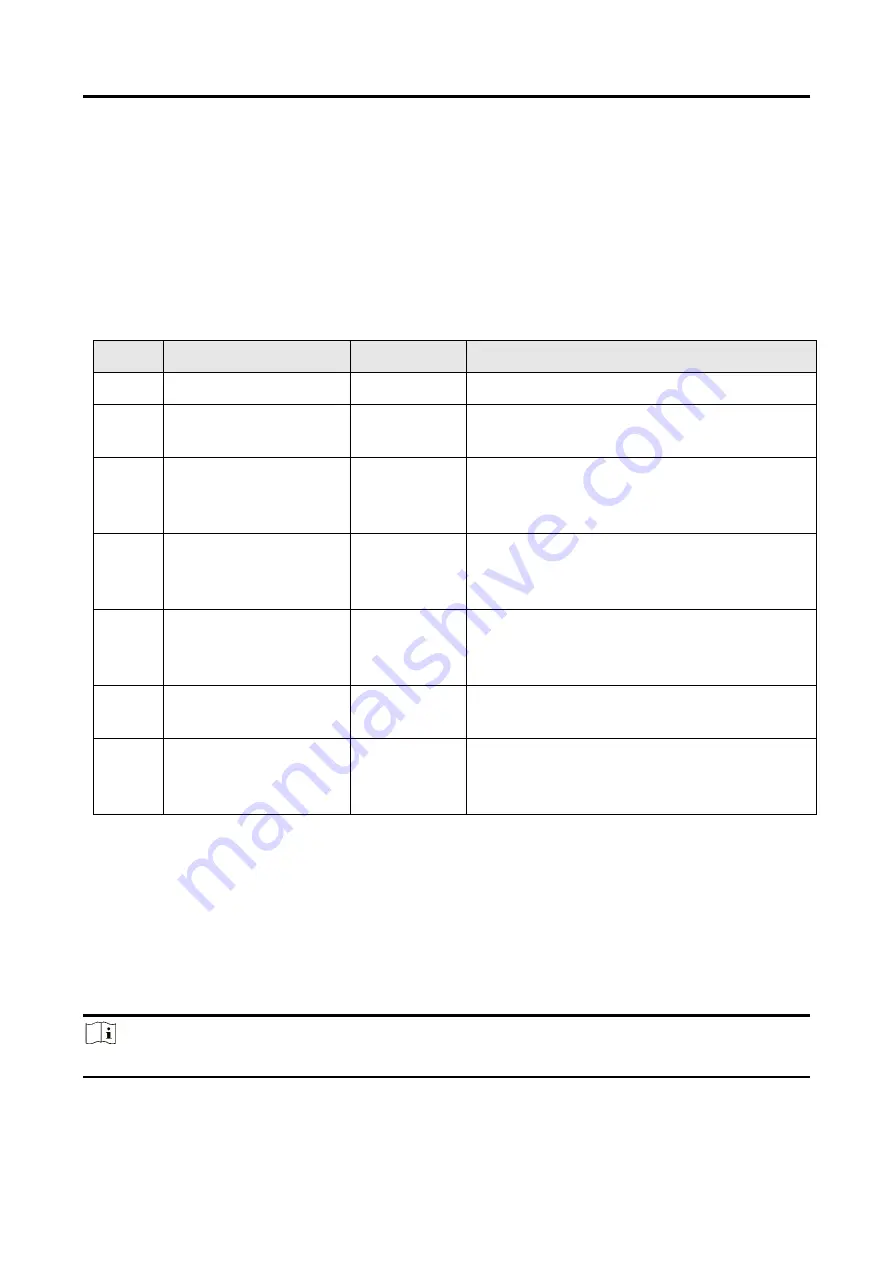
SC7000 Series Smart Camera User Manual
10
Chapter 5 Installation
5.1 Installation Preparation
You need to prepare following accessories before installation.
Table 5-1 Accessories
No.
Name
Quantity
Description
1
Power and I/O Cable
1
It refers to the 12-pin power and I/O cable.
2
Network Cable
1
It refers to the GigE network cable with an
aviation connector.
3
DC Switch Power
Supply
1
It refers to the DC switch power supply of 24
VDC with current above 1A/2A. You need to
purchase it separately.
4
Lens
1
It refers to C-mount lens that you need to
purchase it separately. The lens is used for
the type II device.
5
Light Source
1
It is used to provide light during image
acquisition. You need to purchase separately.
The light source is used for the type II device.
6
Fixed Bracket
1
It is used to fix the device. You need to
purchase it separately.
7
M4 Screw
4
It refers to the supplied M4 screw that is
used to fix the device to the installation
position.
5.2 Install Device
Before You Start
●
Make sure the device in the package is in good condition and all the assembly parts are
included.
●
Make sure all the related equipment is powered off during the installation.
Note
Here we take type I device as an example to introduce installation.