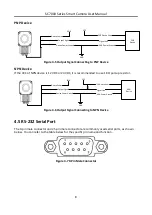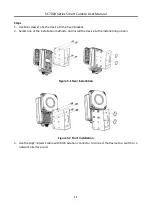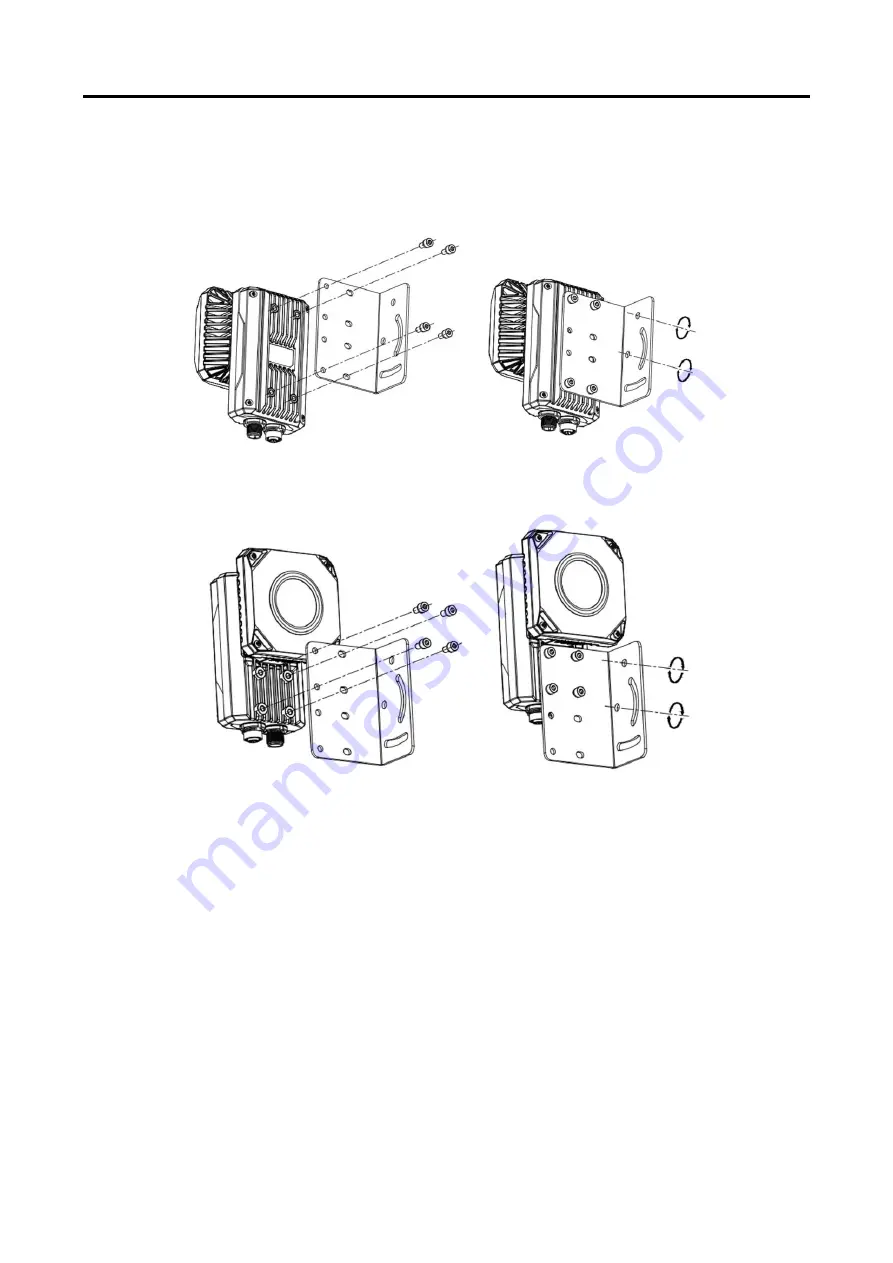
SC7000 Series Smart Camera User Manual
11
Steps
1.
Use M4 screws to fix the device to the fixed bracket.
2.
Select one of the installation methods, and install the device to the installation position.
Figure 5-1 Rear Installation
Figure 5-2 Front Installation
3.
Use the GigE network cable with RJ45 aviation connector to connect the device to a switch or a
network interface card.