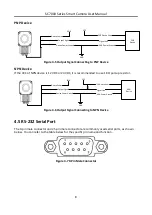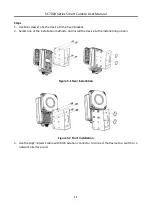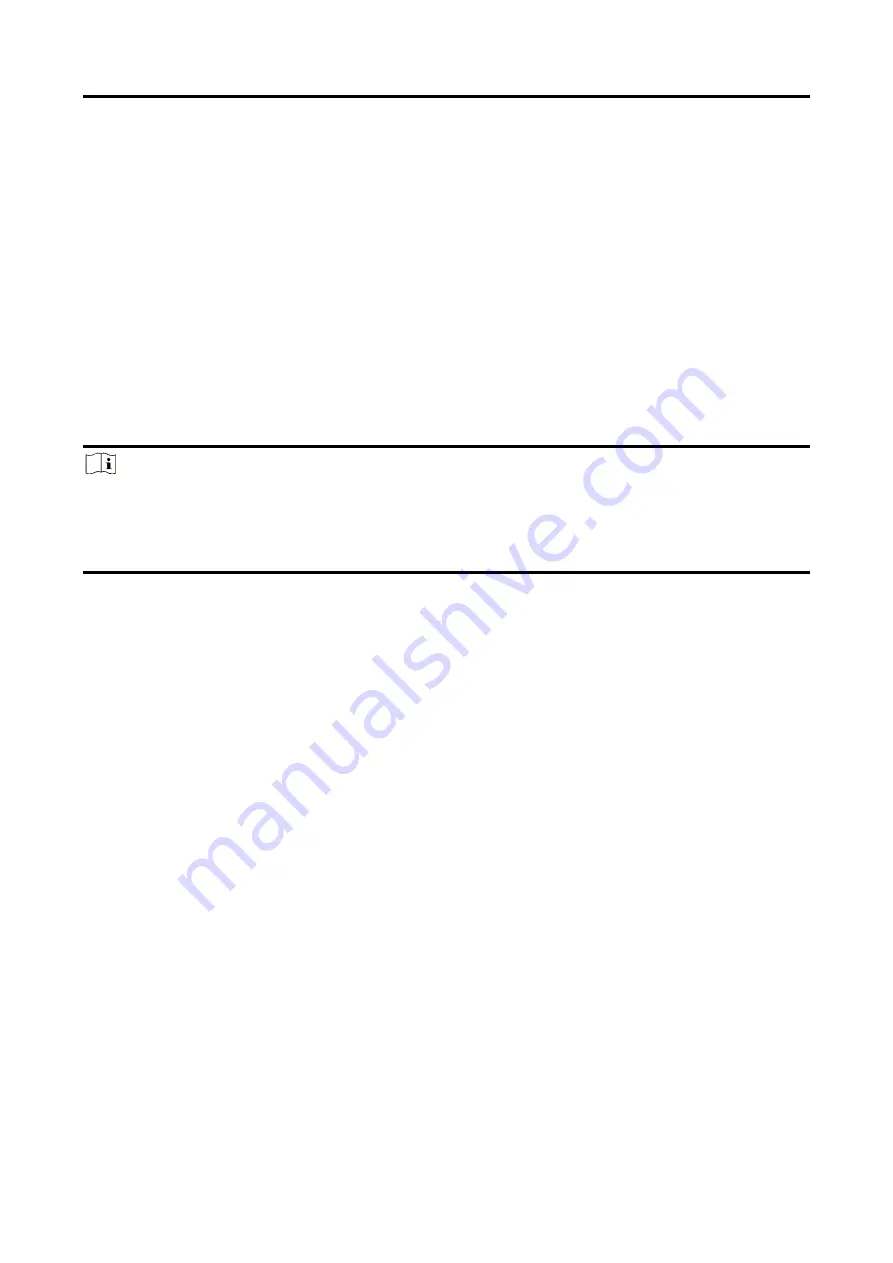
SC7000 Series Smart Camera User Manual
13
Chapter 6 Access Device via Web Browser
2 ways are available to access the device via the web browser: You can enter the IP address of the
device in the web browser to access the device, or use the Camera Search tool to search the device
and access it via the web. In web, you can set device parameters, set and operate solutions, enable
live view, etc.
6.1 Search Device via Camera Search Tool
The Camera Search tool allows you to search the device, view its information like model, serial
No., MAC address, IP address, etc., and access the device via the web.
Note
●
You can download the Camera Search tool from https://en.hikrobotics.com/.
●
The Camera Search tool is compatible with 32/64-bit Windows 7/10 operating system.
●
Only when the device is in the same network segment with the PC where the Camera Search
tool installed, you can search the device via the tool.
6.2 Access via Web Browser
You can enter the IP address of the device in the web browser to access the device, or use the
Camera Search tool to search the device and access it via the web.
Steps
1. Double click the Camera Search tool.
Devices in the same network segment with the PC will be automatically listed.
2. Select the device in the list.
3. Click Access to access the device via the web.