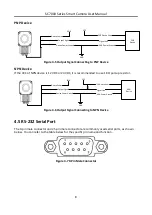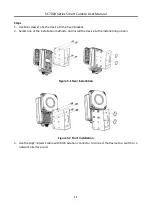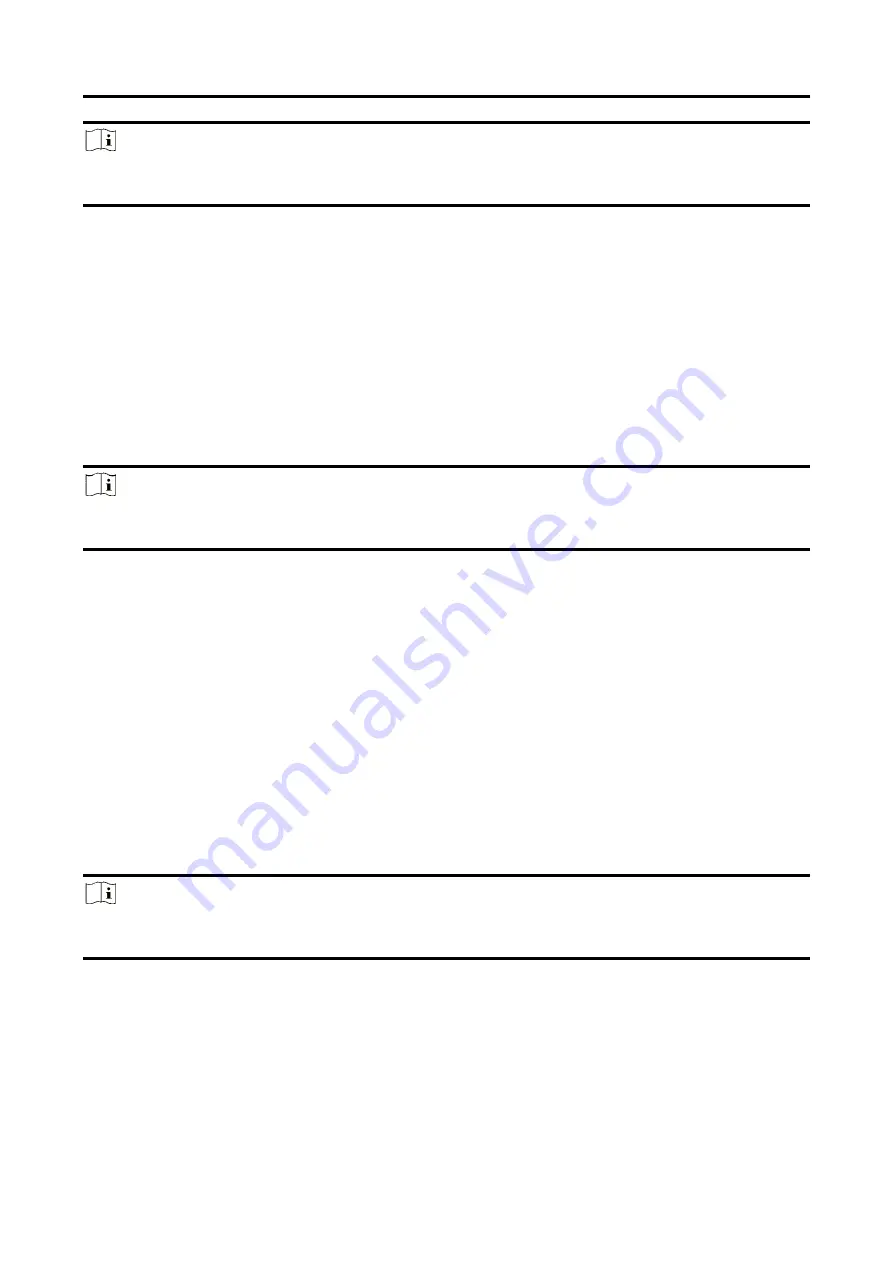
SC7000 Series Smart Camera User Manual
19
Note
●
When setting Gain Mode as ONCE or CONTINUOUS, Gain parameter does not take effect.
●
When increasing the gain, the image noise will increase too, which will influence image quality.
8.1.3 Set Exposure Mode
The device supports 3 types of Exposure Mode, including OFF, ONCE and CONTINUOUS.
OFF: When the exposure mode is set as OFF, you can enter the exposure time manually.
ONCE: When the exposure mode is set as ONCE, the device adjusts the exposure time
automatically once according to the image brightness.
CONTINUOUS: When the exposure mode is set as CONTINUOUS, the device adjusts the exposure
time continuously according to the image brightness.
Note
When setting Exposure Mode as ONCE or CONTINUOUS, Exposure Time parameter does not take
effect.
8.1.4 Set Brightness
When the gain mode or exposure mode is CONTINUOUS or ONCE, you can set brightness.
Otherwise, the brightness is not available. The range of the brightness is from 0 to 255.
8.1.5 Set Light Source
The device has 8 light bulbs, and you can go to Light Source Adjustment to set light direction, flash
mode, etc.
The device has 8 light bulbs, which are divided into up, down, left and right groups. You can select
UP, DOWN, LEFT and RIGHT to control respective light bulbs. By selecting ALL, you can control all
8 light bulbs.
Note
●
Parameters of light source adjustment may differ by device models.
●
You need to enable Enable to turn on the light bulbs you selected in Direction.
Advance refers to the time when the light source starting to light is early than that of exposure.
The light source has 2 flash mode, including flash_strobe and flash_long. You can select it
according to actual demands.