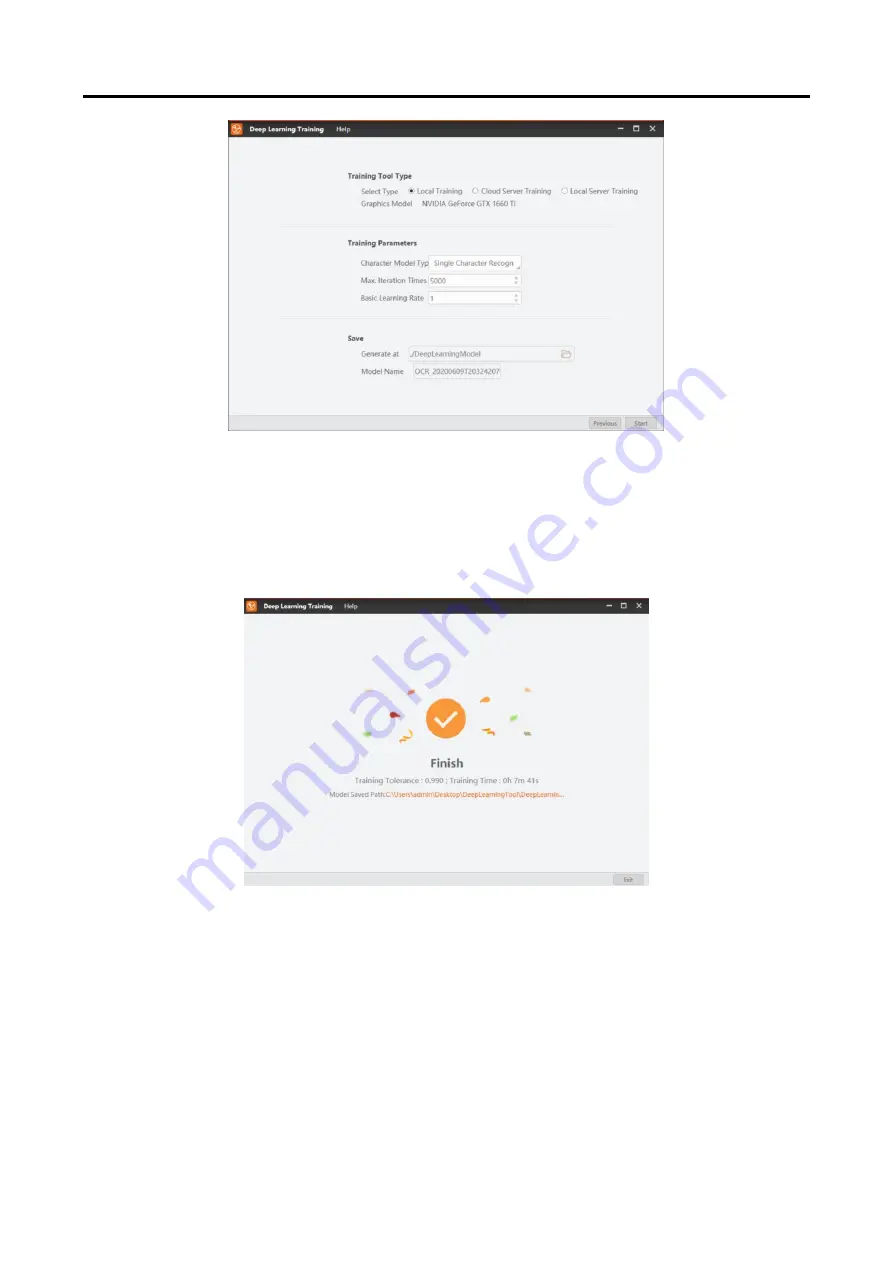
SC7000 Series Smart Camera User Manual
31
Figure 8-13 Set Parameters
7. Click Start to start character training.
8. (Optional) Click Verify to verify training results during training process, and click Feature
Calibration to enter characters again to improve training accuracy.
9. (Optional) Click Pause to pause training process.
10. Click End to finish training.
Figure 8-14 Train Finished
Image Classification
Image classification is used to train samples for identify various types of images. In the training
process, each image will be given a label that represents a concept or category name. Given
enough training data, the image classification model can decide whether new images belong to
certain categories in training data or not.
















































