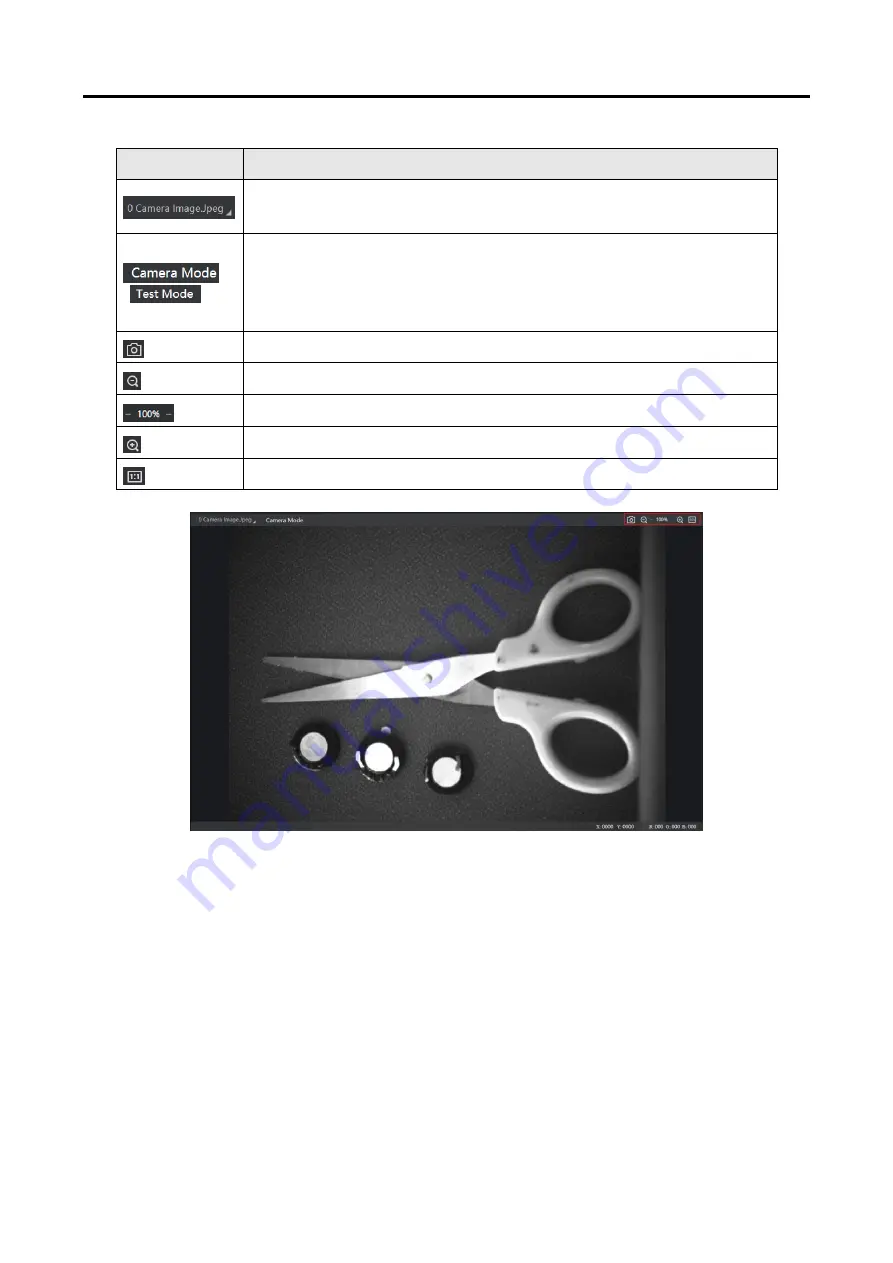
SC7000 Series Smart Camera User Manual
62
Table 9-3 Icon Description
Icon
Description
It displays output results after applying different tools. Currently, only
Blob and color conversion tools support this function.
/
It displays the current image mode that includes camera mode and
test mode, and the default image mode is camera mode. If you enable
Image Test in the test library, it will display test mode. Refer to section
Test Library Management for details.
Click it to download the image to the PC. The default format is JPG.
Click it to zoom out the displayed image.
It displays the current image-scaling ratio.
Click it to zoom in the displayed image.
Click it to set image size as 1:1.
Figure 9-5 Image Display Area










































