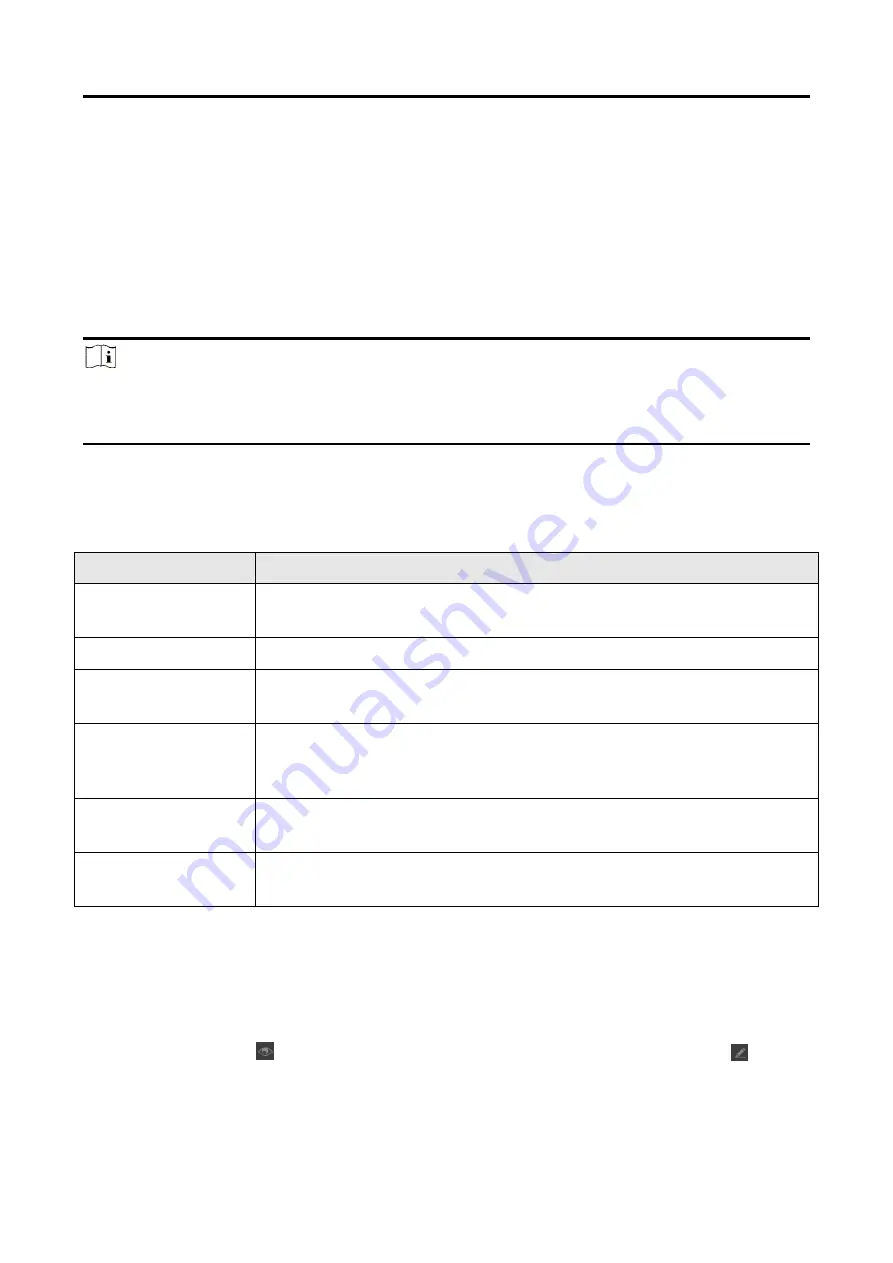
SC7000 Series Smart Camera User Manual
35
8.4.4 Deep Learning Object Detection
The aim of object detection is to identify and locate target objects we need from images, and object
detection lays a foundation for subsequent image applications. While DL object detection overcome
shortcomings of poor adaptability of traditional detection algorithm, high requirements for
updating the background model, and poor feature extraction robustness, etc. The DL object
detection greatly improves the detection model in terms of accuracy and efficiency.
Double click the DL Object Detection, select specific model in Model Settings, and set operating
parameters.
Note
●
Refer to ROI Settings for setting Image Input and ROI Area.
●
This tool has a default model file in Model Settings. You can also click Upload to upload new
model files created by the deep learning training tool.
Parameter Settings
Table 8-2 Parameter Description
Parameters
Description
Max. Number to Find
It refers to the max. quantity of objects to be searched. Its range is from 1
to 100.
Min. Confidence
It refers to the min. score for target objects. Its range is from 0.01 to 0.99.
Max. Overlap Rate
It refers to the max. overlap rate of two target objects. Its range is from
0.01 to 1.
Angle Enable
It sets the relative angle range tolerance for target objects. To search an
object with rotation change, you need to set it accordingly, and angle
range is from -180° to 180°.
Width Enable
If it is enabled, target objects whose width are within this range can be
detected. The range is from 1 to 4000.
Height Enable
If it is enabled, target objects whose height are within this range can be
detected. The range is from 1 to 4000.
Result Display
In Judge Method, you can set different judge methods for classification results, including Judge by
Quantity, Judge by Confidence, Judge by Category No., and Judge by Category Name.
In Image Display, click
to display or not display detection area and target box. Click
to edit
OK color, NG color, and transparency.
















































