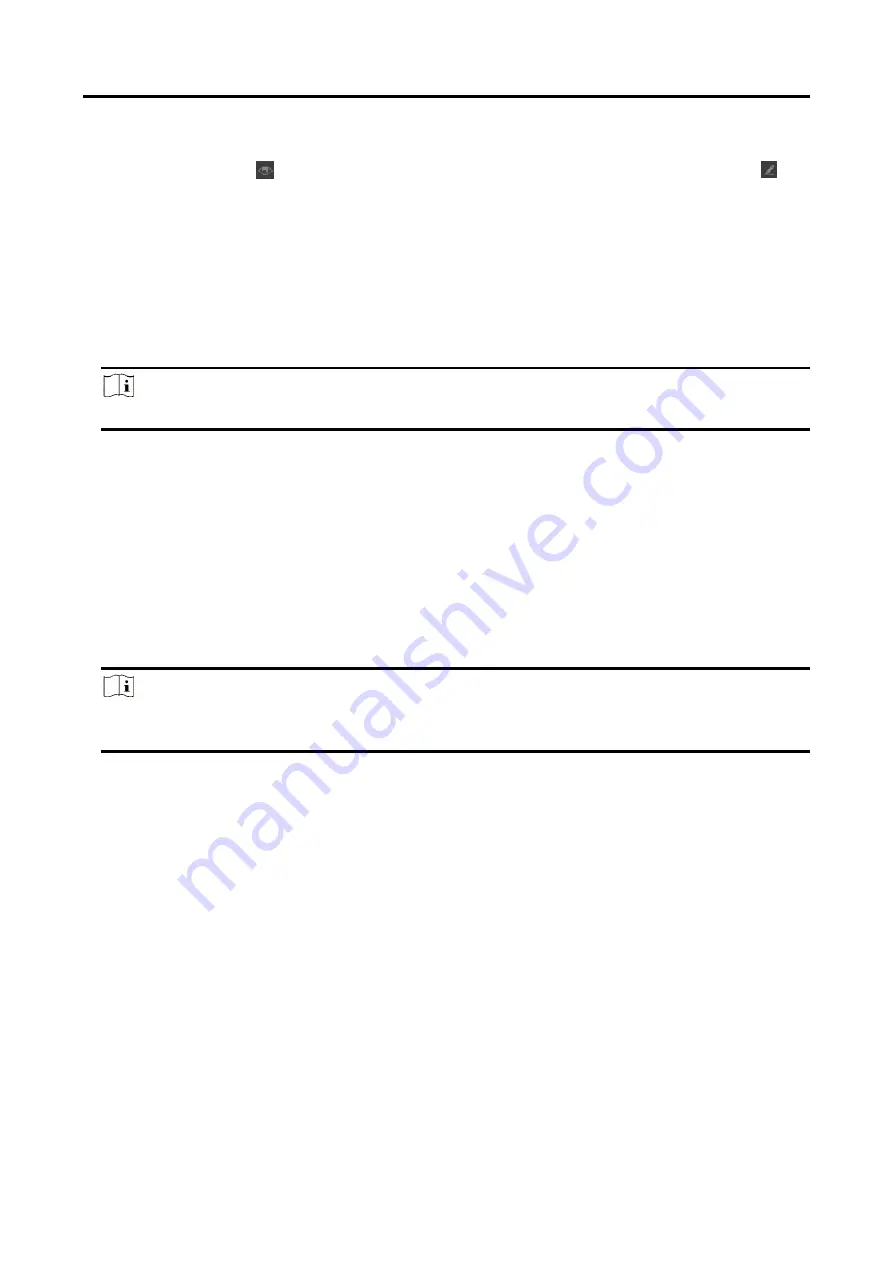
SC7000 Series Smart Camera User Manual
42
Result Display
In Image Display, click
to display or not display running point and reference point. Click
to
edit OK color, NG color, and transparency.
8.4.9 Blob
Blob analysis means that the process of detecting, locating, or analyzing the target object in an
image region where the pixel is a finite grayscale. The Blob analysis tool provides certain features
of the target object in the image, such as presence, quantity, position, shape, direction, and
topological relation between Blobs.
Note
Make sure that the pixel format is mono 8 when using this tool.
Parameter Settings
Threshold Method: It includes 4 methods, including No Binarization, Single Threshold, Double
Threshold, and Auto Threshold.
Polarity: It has 2 modes, including Darker than Background, and Brighter than Background.
Darker than Background means that the feature image pixel value is lower than the background
pixel value. Brighter than Background means that the feature image pixel value is higher than the
background pixel value.
Note
This parameter takes effect when selecting Single Threshold or Auto Threshold as Threshold
Method.
Searching Quantity: It searches the quantity of Blob image.
Min. Size of Hole: It refers to the min. non-Blob area size in Blob area. If the parameter is not
larger than this value, the hole will be filled with Blob.
Enable Area: After enabling area, you can set the area range where Blob will be searched.
Enable Circumference: After enabling circumference, you can set the circumference range where
Blob will be searched.
Enable Minor Axis: After enabling it, you can enter the range of short axis.
Enable Major Axis: After enabling it, you can enter the range of long axis.
Enable Circularity: After enabling circularity, you can set circularity range where Blob will be
searched.
















































