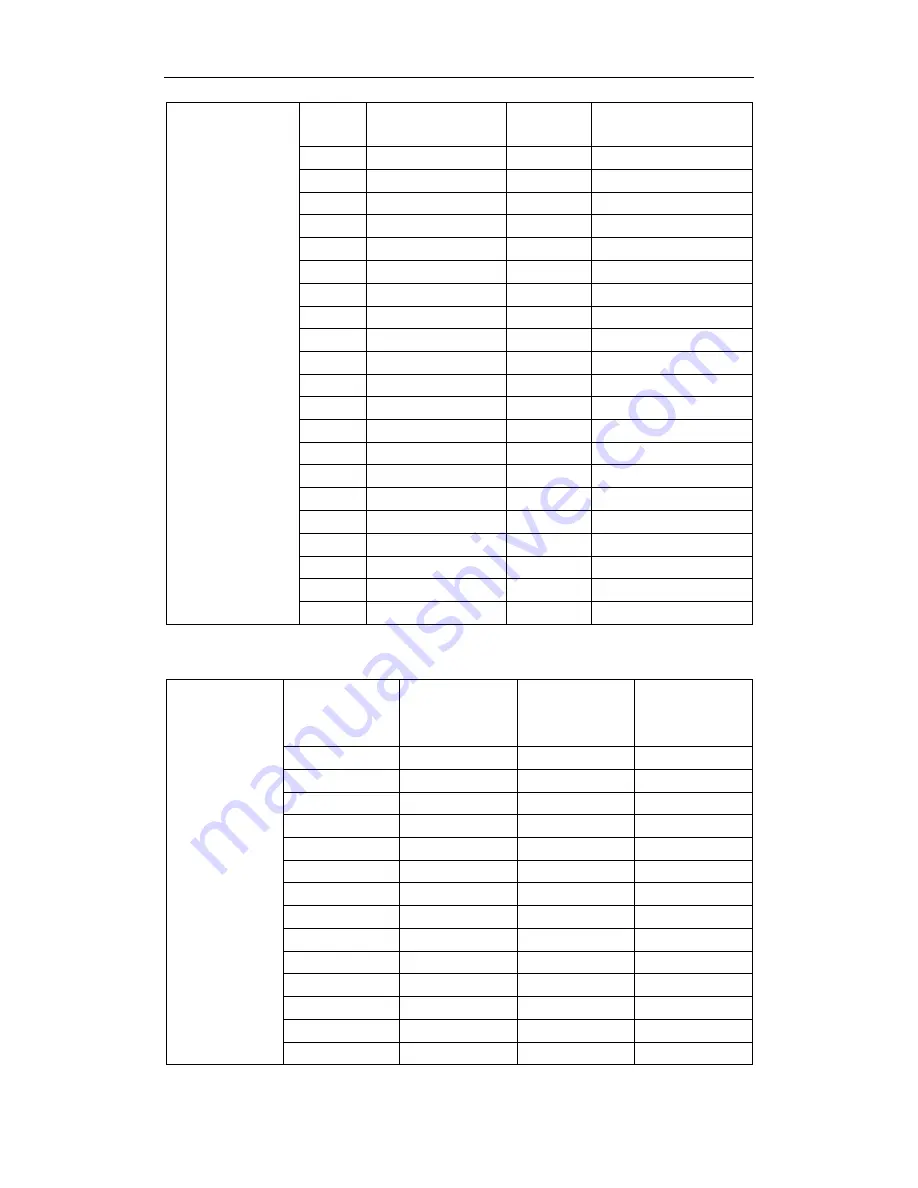
HikRobot HD Zoom Camera Module Technical Manual
Zoom Ratio Table
Ratio
Position (0 to 0x4000,
hexadecimal number.)
Ratio
Position
(0
to
0x4000,
hexadecimal number.)
1
0x0
22
0x3ef7
2
0x1699
23
0x3f1d
3
0x20bd
24
0x3f43
4
0x26d8
25
0x3f69
5
0x2b3a
26
0x3f8f
6
0x2e79
27
0x3fb4
7
0x312e
28
0x3fda
8
0x3372
29
0x3ff3
9
0x356a
30
0x4000
10
0x3717
60
0x6000
11
0x3884
90
0x6a80
12
0x39bf
120
0x7000
13
0x3abb
150
0x7300
14
0x3b9e
180
0x7540
15
0x3c4f
210
0x76c0
16
0x3ce6
240
0x7800
17
0x3d71
270
0x78c0
18
0x3dd5
300
0x7980
19
0x3e3a
330
0x7a00
20
0x3e79
360
0x7ac0
21
0x3ec5
Appendix 2 Ratio Table ( 23X )
Zoom Ratio Table
Ratio
Position (0 to 0x4000,
hexadecimal
number.)
Ratio
Position (0 to 0x4000,
hexadecimal
number.)
1
0x00
19
0x3E24
2
0x14CC
20
0x3EB8
3
0x1E87
21
0x3F43
4
0x2483
22
0x3FA5
5
0x28B4
23
0x4000
6
0x2BDF
46
0x6000
7
0x2E6E
69
0x6a80
8
0x3093
92
0x7000
9
0x3276
115
0x7300
10
0x3410
138
0x7540
11
0x35A1
161
0x76c0
12
0x370A
184
0x7800
13
0x3851
207
0x78c0
14
0x3989
230
0x7980









































