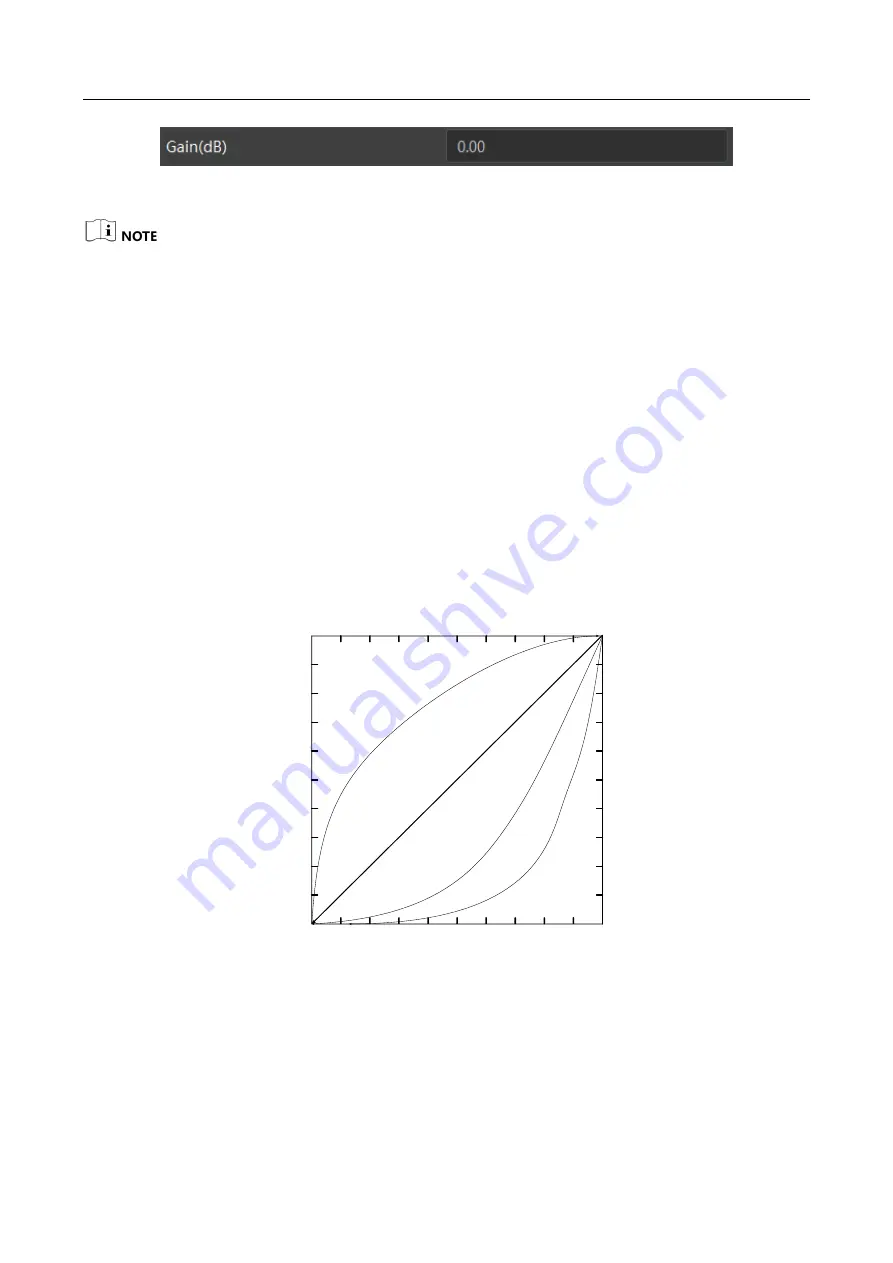
X86 Open Platform
·
User Manual
36
Figure 8-7
Set Gain Value
When the device is under Once or Continuous gain mode, if trigger mode is enabled, the
device will automatically switch to Off gain mode.
When the gain becomes larger, the image noise is increased. There is a certain constraint
relation between automatic exposure and automatic gain. When the image is dark, the device
increases the exposure time first, and when exposure time reaches max. value, the device
adjusts gain. When the image is bright, the device reduces gain value first, and when gain
reaches min. value, the device adjusts exposure time.
8.6 Set Gamma Correction
The X86 open platform supports Gamma correction function. Generally, the output of the camera’s
sensor is linear with the photons that are illuminated on the photosensitive surface of the sensor.
Gamma correction provides a non-linear mapping mechanism as shown below.
Gamma value between 0.5 and 1: image brightness increases, dark area becomes brighter.
Gamma value between 1 and 4: image brightness decreases, dark area becomes darker.
1
0.9
0.8
0.7
0.6
0.5
0.4
0.3
0.2
0
1
0.9
0.8
0.7
0.6
0.5
0.4
0.3
0.2
0
0.1
0.1
Gamma=1
Gamma=0.5
Gamma=2
Gamma=4
Figure 8-8
Gamma Curve
You can set Gamma correction as shown below.
Steps:
1.
Click Image Setting > Gamma.
2.
Enter proper value in Gamma according to actual demands, and its range is from 1 to 4.
















































