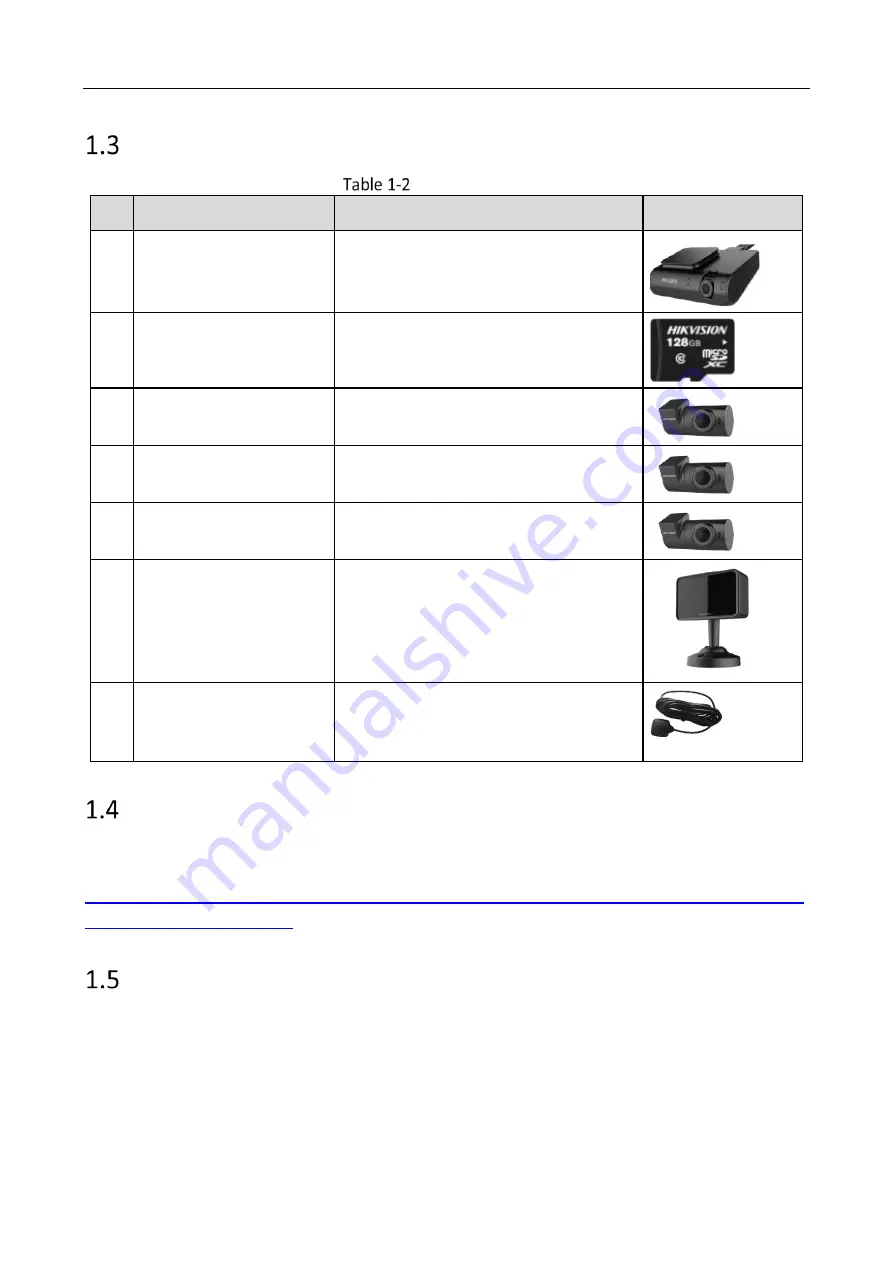
G4 Mobile Recorder• Installation Guide and Platform Settings
3
Device Preparation
Device Information
Program Preparation
Before the installation, get the corresponding device program based on the plan that needs to be
carried out. Get the plan and its corresponding program from the following link:
ftp://hikftp.hikvision.com:400/
Requirements for Installtion
Install and debug the intelligent terminal by strictly following the instructions below to improve the
device stability and ensure the terminal delivery. Consider the following aspects when selecting
the installation location and methods.
Anti-vibration: Select the location where the vehicle vibration is relatively weak (such as the
rear or lateral rear space of the driver’s seat) and is away from the vehicle engine. If you select
No. Device
Model
Picture Illustration
1
G4 Mobile Recorder
AE-DI5042-G4(AI/Lite)(GPS + 4G)
2
TF Card (Supports dual
TF cards)
AE-DF5TF128G-T1
3
Front Row Camera
(Optional)
AE-VC143T-ITS(2.1 mm) (0.3 m)
4
Rear Row Camera
(Optional)
AE-VC143T-ITS(2.1 mm) (2 m)
5
Backup Camera
(Optional)
AE-VC143T-ITS(2.1 mm) (0.3 m) and pin
extension cable 5.5 m, black
6
DBA (Driver Behavior
Analysis Camera)
(Optional)
AE-VC154T-IT(6 mm) (Pin Plug)
7
Wired Alarm Button
(Optional, supports dual
alarm buttons)
AE-IFC00/Wired Alarm Button









































