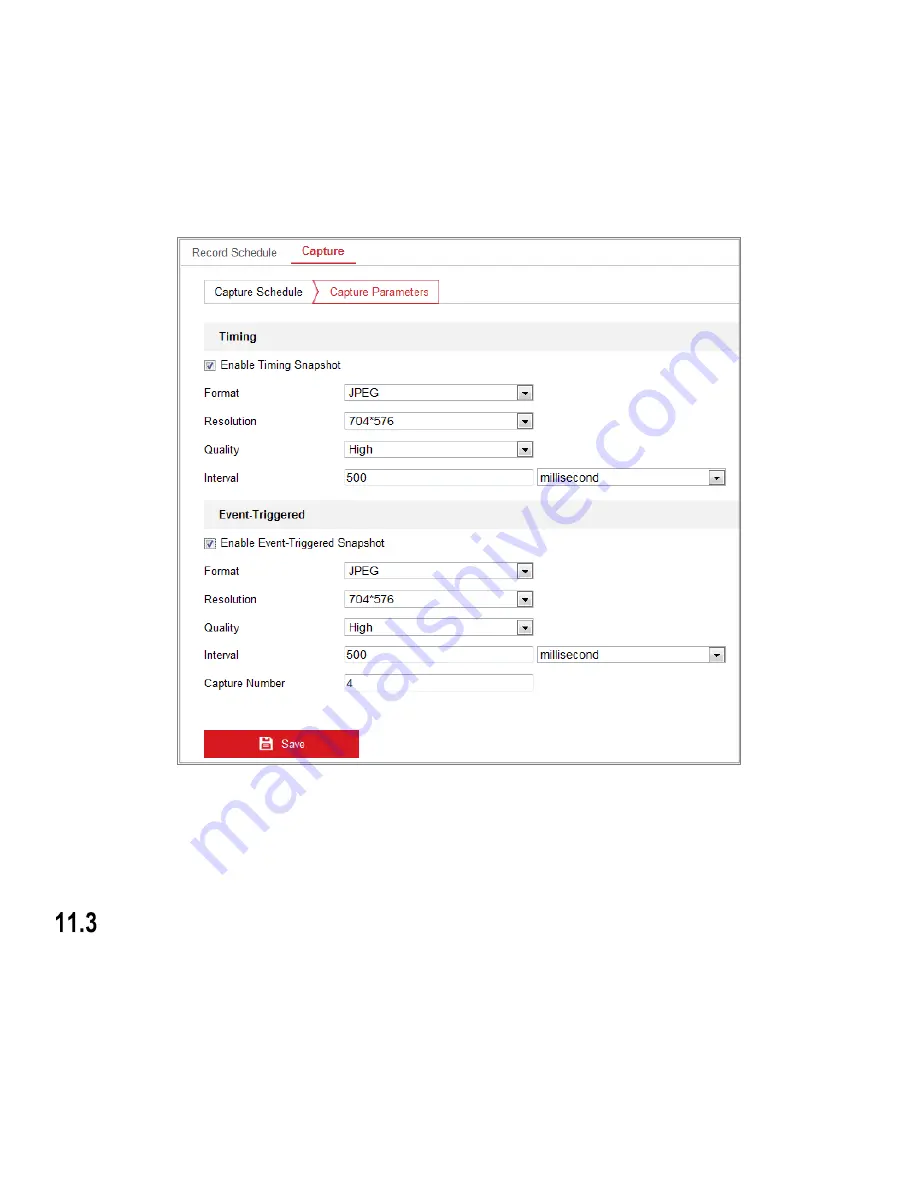
DS-2CD2D21G0/M-D/NF User Manual
UM DS-2CD2D21G0/M-D/NF 020319NA
140
A.
Check the
Enable Timing Snapshot
checkbox to enable continuous snapshot.
B.
Select the picture format, resolution, quality, and capture interval.
C.
Check the
Enable Event-triggered Snapshot
checkbox to enable event-triggered snapshot.
D.
Select the picture format, resolution, quality, capture interval, and capture number.
Figure 126, Set Capture Parameters
6.
Set the time interval between two snapshots.
7.
Click
Save
to save the settings.
Configuring Net HDD
Before you start:
The network disk should be available within the network and properly configured to store the recorded files, log files,
pictures, etc.
1.
Add Net HDD.
A.
Enter the Net HDD settings interface,
Configuration
>
Storage
>
Storage Management
>
Net HDD
.
Summary of Contents for DS-2CD2D21G0/M-D/NF
Page 1: ...DS 2CD2D21G0 M D NF Pinhole and Covert Mini Network Cameras User Manual ...
Page 8: ...DS 2CD2D21G0 M D NF User Manual UM DS 2CD2D21G0 M D NF 020319NA 7 Appendix 156 ...
Page 34: ...DS 2CD2D21G0 M D NF User Manual UM DS 2CD2D21G0 M D NF 020319NA 33 ...
Page 68: ...DS 2CD2D21G0 M D NF User Manual UM DS 2CD2D21G0 M D NF 020319NA 67 ...
















































