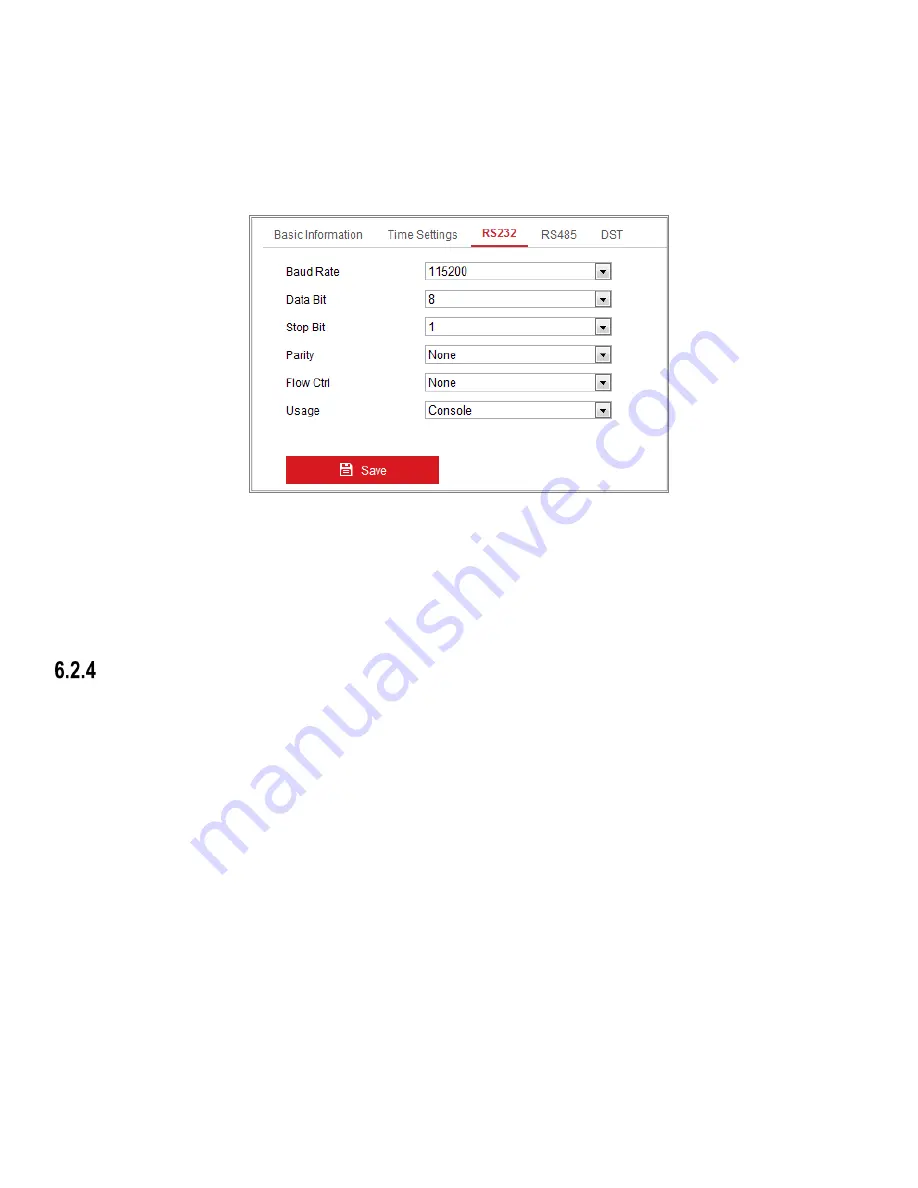
DS-2CD2D21G0/M-D/NF User Manual
UM DS-2CD2D21G0/M-D/NF 020319NA
41
•
Transparent Channel:
Connect a serial device directly to the camera. The serial device will be controlled remotely by
the computer through the network.
1.
Enter RS232 Port Setting interface:
Configuration
>
System
>
System Settings
>
RS232
.
2.
Configure the Baud Rate, Data Bit, Stop Bit, Parity, Flow Control, and Usage.
Figure 40, RS-232 Settings
NOTE:
If you want to connect the camera by the RS-232 port, the parameters of the RS-232 should be exactly
the same as the parameters you configure here.
3.
Click
Save
to save the settings.
Configuring RS-485 Settings
Purpose:
The RS-485 serial port is used to control the PTZ of the camera. The configuring of the PTZ parameters should be done
before you control the PTZ unit.
1.
Enter RS-485 Port Setting interface:
Configuration
>
System
>
System Settings
>
RS485
.
Summary of Contents for DS-2CD2D21G0/M-D/NF
Page 1: ...DS 2CD2D21G0 M D NF Pinhole and Covert Mini Network Cameras User Manual ...
Page 8: ...DS 2CD2D21G0 M D NF User Manual UM DS 2CD2D21G0 M D NF 020319NA 7 Appendix 156 ...
Page 34: ...DS 2CD2D21G0 M D NF User Manual UM DS 2CD2D21G0 M D NF 020319NA 33 ...
Page 68: ...DS 2CD2D21G0 M D NF User Manual UM DS 2CD2D21G0 M D NF 020319NA 67 ...
















































