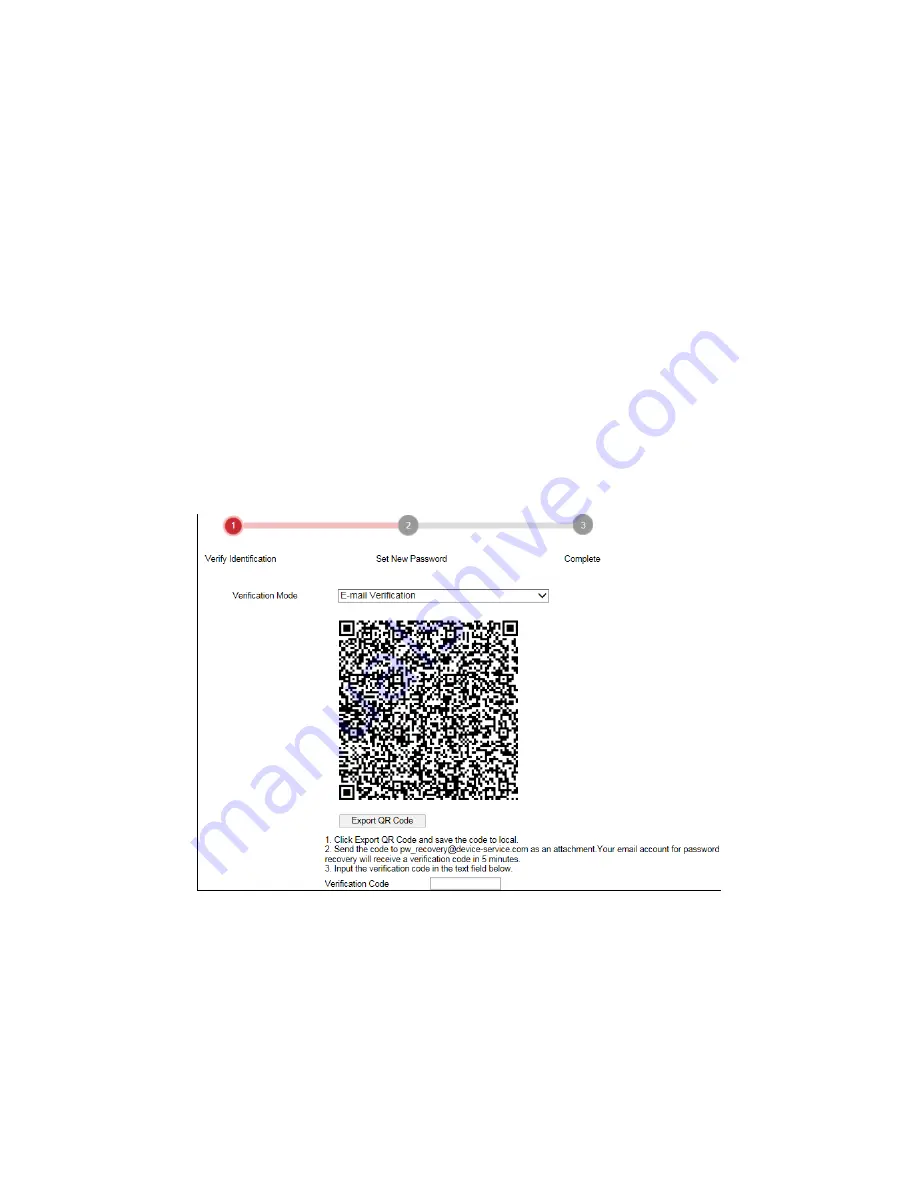
DS-2CD2D21G0/M-D/NF User Manual
UM DS-2CD2D21G0/M-D/NF 020319NA
53
•
Reset Admin Password
The PC used to reset password and the camera should belong to the same IP address segment of the same LAN.
1.
Enter login interface via Web browser.
2.
Click
Forgot Password
.
3.
Set the verification
mode
to
E-mail Verification
.
4.
Read the Privacy Policy, and click
OK
.
5.
Click
Export QR Code
and save the code locally.
6.
Send the code to pw_recovery@device-service.com as an attachment. Your e-mail account for password recovery
will receive a verification code in five minutes.
NOTE:
The verification code is valid for 48 hours.
7.
Input the verification code in the text field below.
Figure 56, Reset Password
8.
Click
Next
.
9.
Input the password and confirm.
10.
Follow the prompts to create a new password.
Summary of Contents for DS-2CD2D21G0/M-D/NF
Page 1: ...DS 2CD2D21G0 M D NF Pinhole and Covert Mini Network Cameras User Manual ...
Page 8: ...DS 2CD2D21G0 M D NF User Manual UM DS 2CD2D21G0 M D NF 020319NA 7 Appendix 156 ...
Page 34: ...DS 2CD2D21G0 M D NF User Manual UM DS 2CD2D21G0 M D NF 020319NA 33 ...
Page 68: ...DS 2CD2D21G0 M D NF User Manual UM DS 2CD2D21G0 M D NF 020319NA 67 ...
















































