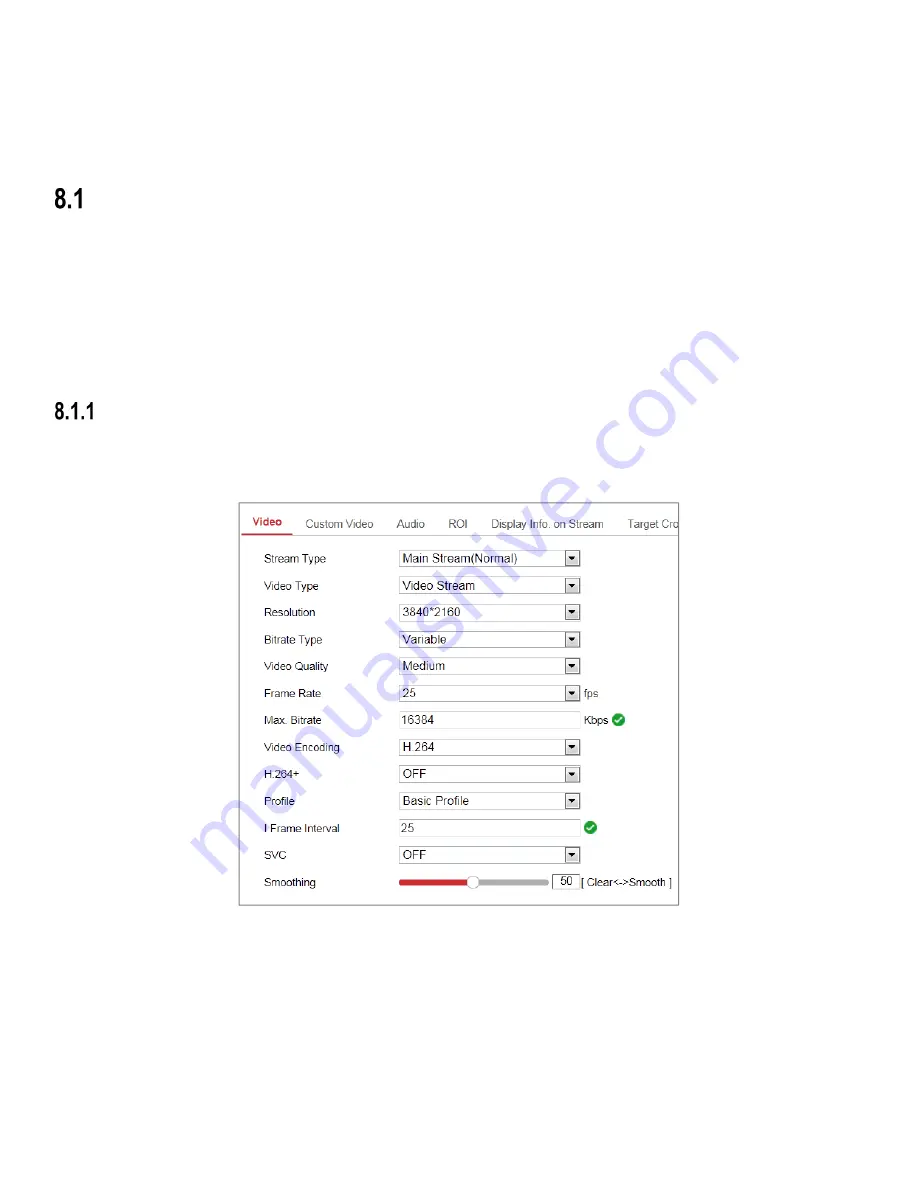
76
Chapter 8
Video/Audio Settings
Purpose:
Follow the instructions below to configure the video setting, audio settings, ROI, Display info. on Stream, etc.
Configuring Video Settings
For certain camera models, you can configure parameters for available video streams. For example, the main stream, the
sub-stream, etc. You can also customize additional video streams for further needs.
•
On
Video
page, set-up available video streams.
•
On
Custom Video
page, add extra video streams
Video Settings
1.
Enter the Video Settings interface,
Configuration >
Video/Audio > Video
.
Figure 75, Video Settings
2.
Select the
Stream Type. Supported stream types are listed in the drop-down list.
NOTES:
For some models, the Third Stream is not enabled by default. Go to
System > Maintenance > System
Service> Software
to enable the function as required.
The main stream is usually for recording and live view with good bandwidth, and the sub-stream can be used for live view
when the bandwidth is limited.
Summary of Contents for DS-2CD2D21G0/M-D/NF
Page 1: ...DS 2CD2D21G0 M D NF Pinhole and Covert Mini Network Cameras User Manual ...
Page 8: ...DS 2CD2D21G0 M D NF User Manual UM DS 2CD2D21G0 M D NF 020319NA 7 Appendix 156 ...
Page 34: ...DS 2CD2D21G0 M D NF User Manual UM DS 2CD2D21G0 M D NF 020319NA 33 ...
Page 68: ...DS 2CD2D21G0 M D NF User Manual UM DS 2CD2D21G0 M D NF 020319NA 67 ...
















































