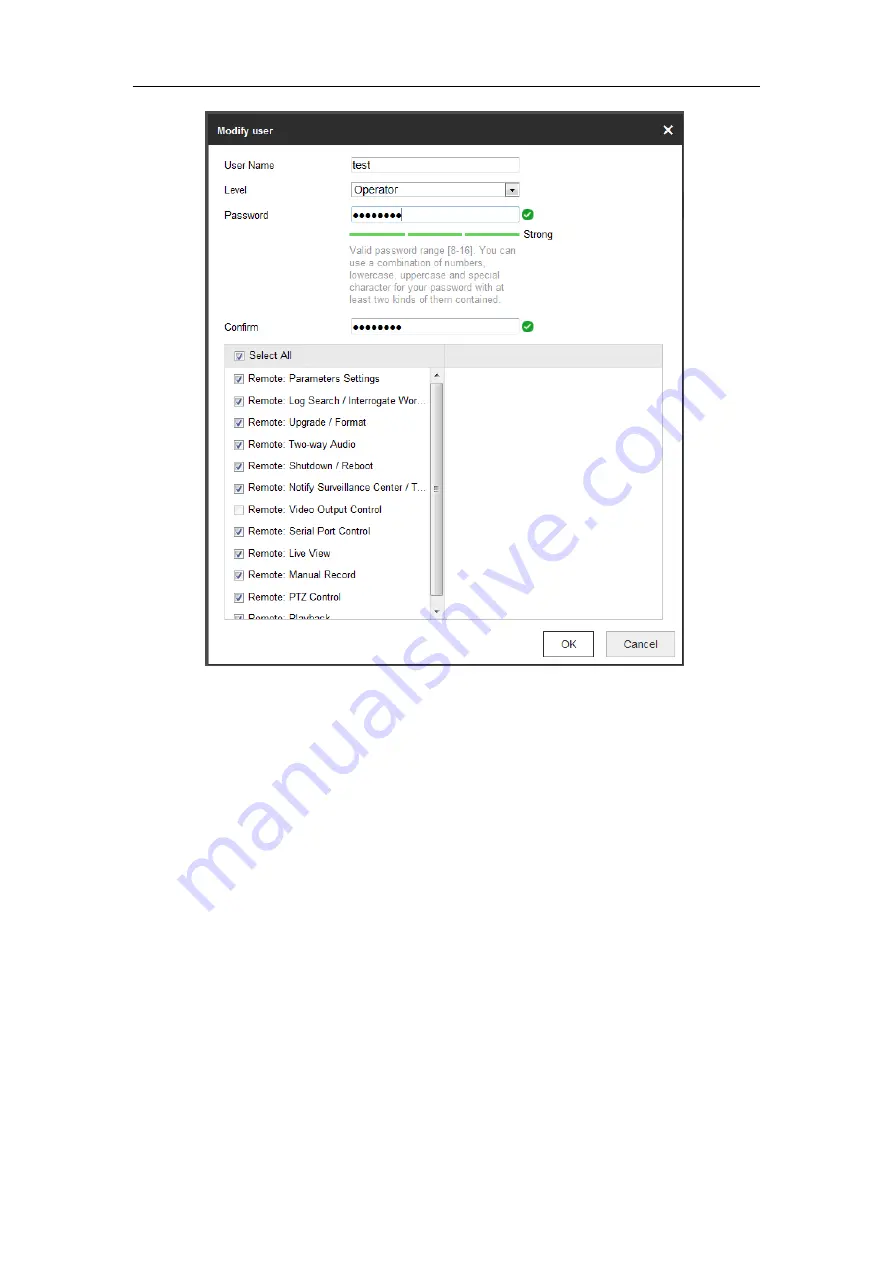
User Manual of Network Fisheye Camera
52
Figure 5-19
Modify a User
Deleting a User
Steps:
1.
Click to select the user you want to delete and click
Delete
.
2.
Click
OK
on the pop-up dialogue box to delete the user.
5.2.12
Open Source Software License
You can check the open source software used in this product.
Configuration> System > System Settings > About Device
















































