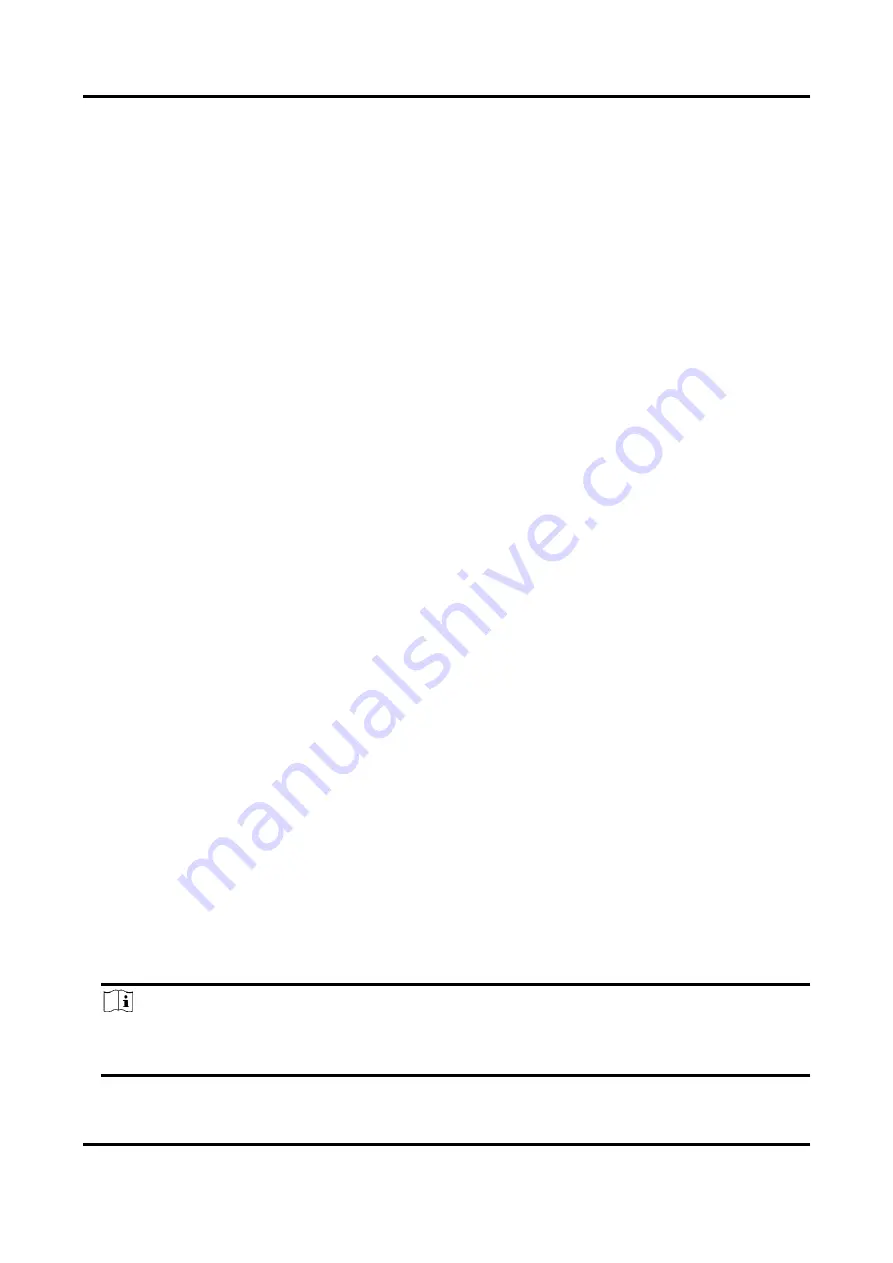
Thermal Network Camera User Manual
63
Register status turns to Online when the function is correctly set.
11.10 Set Open Network Video Interface
If you need to access the device through Open Network Video Interface protocol, you can
configure the user settings to enhance the network security.
Steps
1. Go to Configuration → Network → Advanced Settings → Integration Protocol.
2. Check Enable Open Network Video Interface.
3. Click Add to configure the Open Network Video Interface user.
Delete
Delete the selected Open Network Video Interface user.
Modify
Modify the selected Open Network Video Interface user.
4. Click Save.
5. Optional: Repeat the steps above to add more Open Network Video Interface users.
11.11 Set Alarm Host
The device can send the alarm signal to the remote alarm host when an event occurs. The alarm
host refers to the PC installed with client software.
Steps
1. Go to Configuration → Network → Other.
2. Enter the alarm host IP and port.
3. Click Save.
11.12 Set Alarm Server
The device can send alarms to destination IP address or host name through HTTP, HTTPS, or ISUP
protocol. The destination IP address or host name should support HTTP, HTTP, or ISUP data
transmission.
Steps
1. Go to Configuration → Network → Advanced Settings → Alarm Server.
2. Enter Destination IP or Host Name, URL, and Port.
3. Select Protocol.
Note
HTTP, HTTPS, and ISUP are selectable. It is recommended to use HTTPS, as it encrypts the data
transmission during communication.
















































