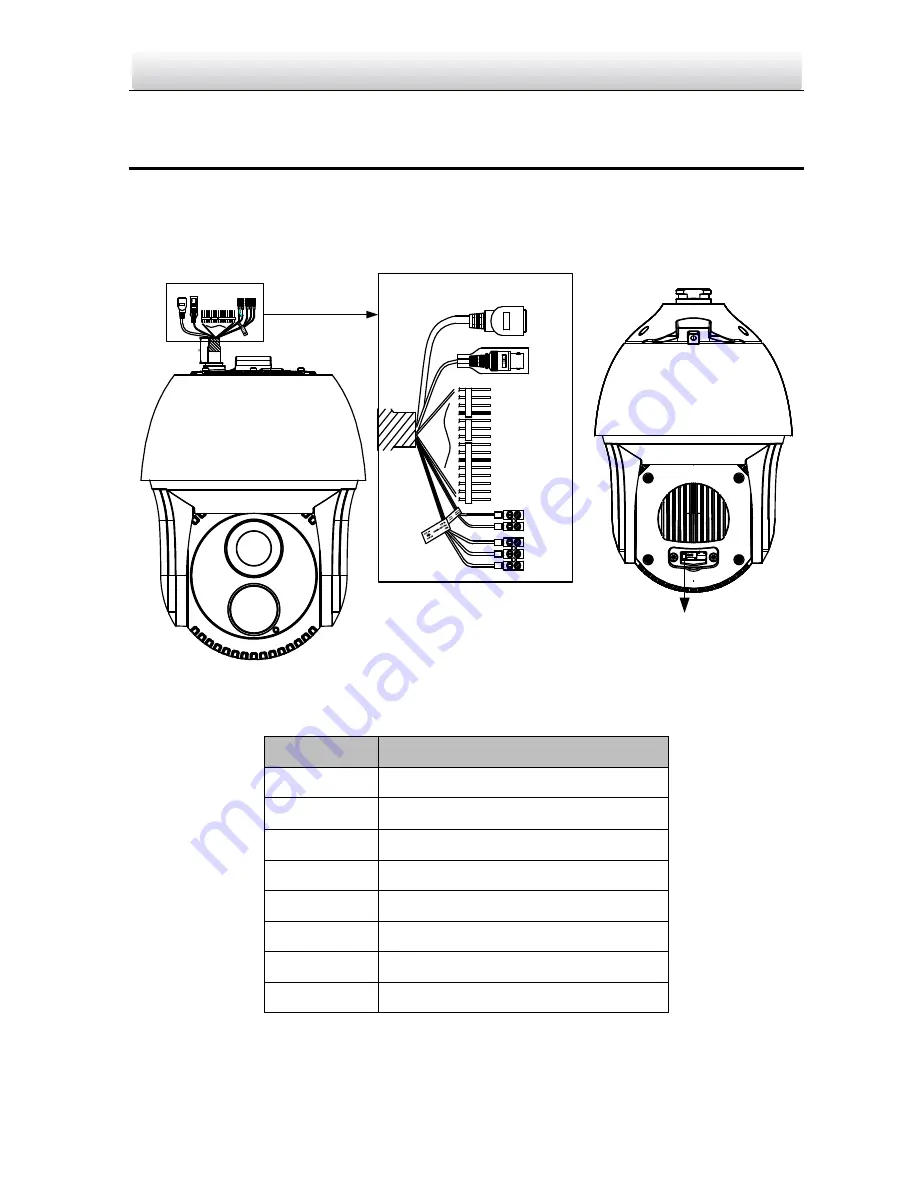
Optical Bi-spectrum Network Speed Dome
·
Quick Start Guide
1
1
Overview
Please turn the power off before connect the cables.
The overview of the network speed dome is shown as follows.
The cables are distinguished by different colors. The labels attached on the cables are for
identification.
1
2
3
4
5
6
7
8
Figure 1-1
Cable Interface of the Speed Dome
Table 1-1
Descriptions of Cable Interface
No.
Description
1
Network Cable
2
Video Cable
3
Alarm Out
4
Audio Cable
5
Alarm In
6
RS-485
7
Power Cable
8
SD Card Slot





































